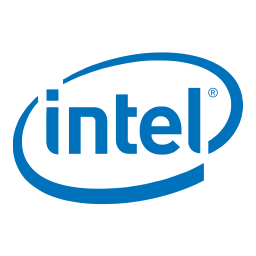 Intel Chipset Device Software 10.1.20266.8668
Intel Chipset Device Software 10.1.20266.8668
Intel Chipset Device Software (INF Update Utility) is a driver package that installs Windows INF files and other system files used by Intel Chipset components to manage and control control various functions of the motherboard. This software is essential for the normal operation of the computer system, as it ensures that the chipset components communicate effectively with the operating system and other hardware devices.
Intel Chipset Device Software provides support for various Intel Chipset family, including Intel 800 Series, 900 Series, 100 Series, 200 Series, 300 Series, 300 Series -ri 400, 500 Series, 600 Series, 700 Series and X299 Chipset. The driver package includes various INF files, which contain information about the hardware components on the motherboard, such as PCI Express slots, USB ports, and SATA controllers.
INF files provide the operating system with the information it needs to configure and control chipset components, ensuring that they function correctly. Intel Chipset Device Software also includes various utilities and tools that can be used to monitor and manage chipset components, including Intel Rapid Storage Technology, Intel Management Engine Interface and Intel USB 3.0 Expansion Host Controller Driver.
List of supported products:
- Intel® B150 Chipset
- Intel® B250 Chipset
- Intel® B360 Chipset
- Intel® Chipset Software Installation Utility
- Intel® H110 Chipset
- Intel® H170 Chipset
- Intel® H270 Chipset
- Intel® H310 Chipset
- Intel® H370 Chipset
- Intel® Q150 Chipset
- Intel® Q170 Chipset
- Intel® Q250 Chipset
- Intel® Q270 Chipset
- Intel® Q370 Chipset
- Intel® X299 Chipset
- Intel® Z170 Chipset
- Intel® Z270 Chipset
- Intel® Z370 Chipset
- Mobile Intel® HM170 Chipset
- Mobile Intel® HM175 Chipset
- Mobile Intel® HM370 Chipset
- Mobile Intel® QM170 Chipset
- Mobile Intel® QM175 Chipset
- Mobile Intel® QM370 Chipset
- Mobile Intel® QMS380 Chipset
- ZMover 8.24 Build 24171
 Manage layouts desktop by allowing you to set the size position and layering of application windows
Manage layouts desktop by allowing you to set the size position and layering of application windows - WPD (Windows Privacy Dashboard) 1.5.2042 RC 1
 A app tweak for allows you to customize many Windows settings different about privacy on the computer
A app tweak for allows you to customize many Windows settings different about privacy on the computer - UltWin 1.1.0.5
 Window manager easy to use with the Desk View and the interactive view of the desktop
Window manager easy to use with the Desk View and the interactive view of the desktop - Super Launcher 2.1.4.0
 A free program that speeds up application launch as an administrator quickly
A free program that speeds up application launch as an administrator quickly - Send Windows Key 1.1
 Keyboard originally introduced on the keyboard Microsoft Natural in 1994 provides shortcuts easy to use
Keyboard originally introduced on the keyboard Microsoft Natural in 1994 provides shortcuts easy to use - Rainmeter 4.5.22
 It's easy to monitor your system resources, like memory and battery power or online data streams
It's easy to monitor your system resources, like memory and battery power or online data streams - KC Softwares SUMo 5.17.4.536
 Help your PC always updates & safe by using the latest version of favorite software
Help your PC always updates & safe by using the latest version of favorite software - FileTypesMan 2.00
 Management file types Windows standard is provided as part of the options dialog box folder
Management file types Windows standard is provided as part of the options dialog box folder - BlueStacks 5.22.91.1029
 Software that allows you to run multiple Android applications in full screen environment on PC
Software that allows you to run multiple Android applications in full screen environment on PC - Asmwsoft PC Optimizer 2022 v13.2.3262
 A software comes with the tools you need to improve the performance of the computer
A software comes with the tools you need to improve the performance of the computer
