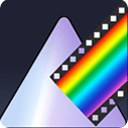 NCH Prism Plus 10.41
NCH Prism Plus 10.41
NCH Prism Plus is software that helps convert AVI MP4 WMV MOV MPEG FLV and other video file formats. Prism is the most stable and comprehensive multi-format video converter out there and very easy to use, Convert or compress video files within minutes, Universal Video Converter supports all formats Popularize and convert videos in bulk to convert thousands of videos.
Prism converts avi, mpg, vob, asf, wmv, mp4 and all video formats have codec based on DirectShow. If you can play the video file with Windows Media Player, you can convert it with Prism. The video formats are supported by Prism. MPEG AVI MP4 MOV WMV video file format converter.
Prism allows you to set the output file compression / encoding speed, resolution, and frame rate. Prism supports everything from HD to high compression for smaller files. You can even set a specific size for the output files. Preview the original video and what the video output will look like before converting to make sure effect settings including video rotation and subtitles are set up correctly.
Main features of Prism:
- Convert DVD directly
- Prism allows you to set the output file compression / encoding speed, resolution and frame rate
- Prism converts avi, mpg, vob, asf, wmv, mp4 and all video formats have DirectShow-based codecs.
- Convert individual files or batches of files with additional effects like watermarks, text overlays, or rotate your videos in the right direction.
- Easily optimize colors by adjusting brightness and contrast, or by applying filters.
-
VideoPad Video Editor Pro 16.14
 Software edit video from any camcorder, DV camcorder, VHS player or webcam high quality
Software edit video from any camcorder, DV camcorder, VHS player or webcam high quality
-
TotalCode Studio v5.3.0
 An application based on the plug-in combined codec of MainConcept on an application to the desktop only
An application based on the plug-in combined codec of MainConcept on an application to the desktop only
-
Tipard AMV Video Converter 9.2.32
 Convert video to AMV for you to convert any video formats like MP4, AVI, MPEG, FLV, MOV to AMV
Convert video to AMV for you to convert any video formats like MP4, AVI, MPEG, FLV, MOV to AMV
-
TBProAudio dpMeterXT2 2.0.1
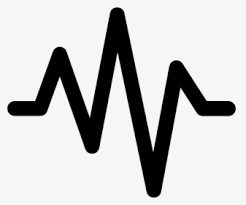 A plugin for measuring the noise level and application fully compliant with EBU R128, ITU-R BS.1770 / 1771, ATSC A / 85 and a number of standard
A plugin for measuring the noise level and application fully compliant with EBU R128, ITU-R BS.1770 / 1771, ATSC A / 85 and a number of standard
-
SolveigMM WMP Trimmer Plugin Business Edition 3.1.2007.28
 Common tools in Windows Media Player™ famous a editor multimedia
Common tools in Windows Media Player™ famous a editor multimedia
-
Soft4Boost Any Audio Record 8.0.1.949
 Software to record audio from various devices like microphone, recording from the internet, or the player software
Software to record audio from various devices like microphone, recording from the internet, or the player software
-
ReShade 6.1.1
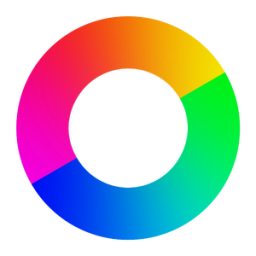 An open-Source tool that helps to improve the look of the old games on modern video cards as well as allow additional
An open-Source tool that helps to improve the look of the old games on modern video cards as well as allow additional
-
MediaHuman Lyrics Finder 1.5.4
 A application free software can help you to find and add the lyrics (song text) is missing on all songs
A application free software can help you to find and add the lyrics (song text) is missing on all songs
-
DS-10 Drum Shaper 1.1.3.1
 A machine temporarily is designed exclusively for drum with three modes of operation: Kick, Snare and Bus
A machine temporarily is designed exclusively for drum with three modes of operation: Kick, Snare and Bus
-
Cubase Elements 11 v11.0.40 eXTended
 Provides environmental, production music professional with recording features, audio processing
Provides environmental, production music professional with recording features, audio processing
