 Okdo PDF Tools Platinum 3.0
Okdo PDF Tools Platinum 3.0
Okdo PDF Tools Platinum is a powerful all-in-one application that can be used to easily Split PDF files and Merge PDF files or Encrypt PDF content without losing original format. This advanced tool provides quick way to Merge or Split all pages of selected PDF file as well as specific pages. This handy and graphical user interface application easily delete or extract specific pages from batch pdf files.
It can help you to set open password for your PDF files, you can also use this tool....
Thanks for Downloading
Okdo PDF Tools Platinum is a powerful all-in-one application that can be used to easily Split PDF files and Merge PDF files or Encrypt PDF content without losing original format. This advanced tool provides quick way to Merge or Split all pages of selected PDF file as well as specific pages. This handy and graphical user interface application easily delete or extract specific pages from batch pdf files.
It can help you to set open password for your PDF files, you can also use this tool to set owner password, prevent your PDF files from printing, editing, copying and change. No need for any third party PDF software like Adobe Acrobat and Adobe Reader.
Features of Okdo PDF Tools Platinum
- Allows drag and drop PDF or entire folders when adding files.
- Split password protected PDF files in seconds.
- It flexibly supports split methods for each PDF file
- Allows drag and drop PDF or entire folders when adding files.
- Easily define a new Author, Title, Subject, and Keywords name for the resulting document(s).
- It allows you to combine PDF files with different merging methods to meet different needs
- Its easy-to-use interface allows you to encrypt PDF files with just a few clicks.
- Set an opening password or a user password to protect the PDF from unauthorized opening.
- Set a master password, preventing your PDFs from printing, editing, copying, and changing.
- Support 128-bit PDF encryption protection.
- It has the option to open the resulting document after completing the process.
- Support saving output PDF files to the folder containing the source files.
- Customize a folder to save all output PDF files together.
Top Alternatives
- TextCrawler Pro 3.1.3
 The software allows you to instantly find and replace words across multiple files and folders quickly and easily
The software allows you to instantly find and replace words across multiple files and folders quickly and easily - SysInfoTools SharePoint Server Recovery 22.0
 Provide you with one of the most important solutions to implement SharePoint data recovery from the MDF files.
Provide you with one of the most important solutions to implement SharePoint data recovery from the MDF files. - Stellar Repair for Word 6.0.0.0
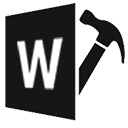 Tool repair Word easy-to-use fix MS Word broken without modifying the original text, images, fonts
Tool repair Word easy-to-use fix MS Word broken without modifying the original text, images, fonts - Scrivener 3.1.6.0
 Software editor professional text for the editors to make the article the best quality.
Software editor professional text for the editors to make the article the best quality. - PDF Imager Professional 2.011
 The software converts all pages of the selected PDF document into BMP, JPEG and PNG image files
The software converts all pages of the selected PDF document into BMP, JPEG and PNG image files - PassFab for Excel 8.5.14.2
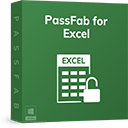 Software recover or delete the password in Excel workbooks with GPU acceleration quickly with many working modes
Software recover or delete the password in Excel workbooks with GPU acceleration quickly with many working modes - Kiwi for Gmail 2.0.509
 Integrated all G Suite (formerly Google Apps) with Gmail-centric well applications such as Docs, Sheets, and Slides
Integrated all G Suite (formerly Google Apps) with Gmail-centric well applications such as Docs, Sheets, and Slides - DataNumen Excel Repair 2.9.0.0
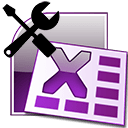 World's best Excel repair and recovery tool. It can repair corrupted Excel xls and xlsx files
World's best Excel repair and recovery tool. It can repair corrupted Excel xls and xlsx files - Coolutils Total Mail Converter Pro 6.1.0.199
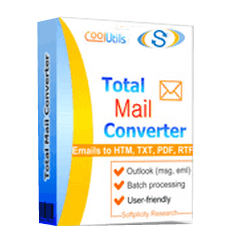 Manage emails, convert emails (MSG, EML) to PDF, DOC, PST in batch via user interface or command line.
Manage emails, convert emails (MSG, EML) to PDF, DOC, PST in batch via user interface or command line. - Able2Extract Professional 21.0.4.0
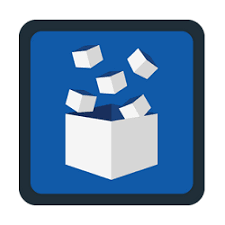 Transition PDF only help increase efficiency, productivity PDF of you on Windows
Transition PDF only help increase efficiency, productivity PDF of you on Windows