 RealVoice Text to Speech 2.0.0
RealVoice Text to Speech 2.0.0
RealVoice TTS turns your text into natural speech using Microsoft's voice AI. Preview instantly, tweak speed and pitch, then export high-quality audio. Add background music, adjust volume, and optionally fade in the music at the end for a clean finish. The app is designed to be simple, fast, and reliable—great for creators, educators, podcasters, and anyone who needs quick voiceover audio.
No sign-in required. Voice preview and voice-only export work instantly. If bundled, the app....
Thanks for Downloading
RealVoice TTS turns your text into natural speech using Microsoft's voice AI. Preview instantly, tweak speed and pitch, then export high-quality audio. Add background music, adjust volume, and optionally fade in the music at the end for a clean finish. The app is designed to be simple, fast, and reliable—great for creators, educators, podcasters, and anyone who needs quick voiceover audio.
No sign-in required. Voice preview and voice-only export work instantly. If bundled, the app also combines voice + music into one MP3 file without additional installation. Clean, modern user interface with light blue theme and your choice of voice. Save to MP3 and keep everything on your computer.
Features of RealVoice Text to Speech (TTS)
- Real Voice – Use Microsoft AI voices over secure HTTPS.
- Instant Preview – Hear changes to text, voice, speed, and pitch right away.
- Mix Music – Add background music, set levels, and fade in at the end.
- Export Voice or Mix – Save clean MP3 files
- No account required – Works locally; You can control your files.
- Modern interface – Light blue theme, clear controls and useful defaults.
- Flexible synthesis – Automatic retries + backup voices if network problems occur.
Top Alternatives
- VCartoonizer 2.4.4
 Cartoonize your video with very high quality and unique style using the effects of VCartoonizer
Cartoonize your video with very high quality and unique style using the effects of VCartoonizer - Ukeysoft Spotify Music Converter 3.2.5
 Support software download at the songs, playlists, Spotify Music and convert them from OGG Vorbis to MP3, M4A, WAV
Support software download at the songs, playlists, Spotify Music and convert them from OGG Vorbis to MP3, M4A, WAV - TubeDownload Pro 7.2
 Professional Windows application to download your favorite videos from YouTube and hundreds of other video sites
Professional Windows application to download your favorite videos from YouTube and hundreds of other video sites - ThunderSoft GIF to Video Converter 5.6.0
 Create video files in full size with the different formats with the desired quality from the images of type GIF
Create video files in full size with the different formats with the desired quality from the images of type GIF - Roland ZENOLOGY FX 1.5
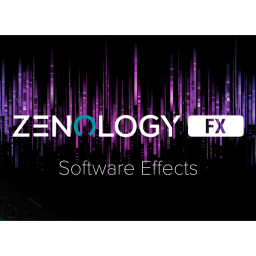 Set of software effects plugins designed to enhance and shape the sound of an audio signal
Set of software effects plugins designed to enhance and shape the sound of an audio signal - NUGEN Audio Jotter 1.1.0.3
 A brand new utility plug-in for notes and comments, designed with collaboration in mind
A brand new utility plug-in for notes and comments, designed with collaboration in mind - Nembrini Audio Everything Bundle 2025.06
 Modeled on the Roland SDE-3000 rack delay unit, the new DELAY3000 Vintage Modern Repeater plugin adds new features
Modeled on the Roland SDE-3000 rack delay unit, the new DELAY3000 Vintage Modern Repeater plugin adds new features - Lovely Composer 2.0.0
 A fun music maker that inherits the spirit of game console music editors
A fun music maker that inherits the spirit of game console music editors - BeatEdit Bundle 2.2
 This package includes three popular extensions: BeatEdit, QuickImporter, and Still Importer.
This package includes three popular extensions: BeatEdit, QuickImporter, and Still Importer. - Alternate Quick Audio 2.250
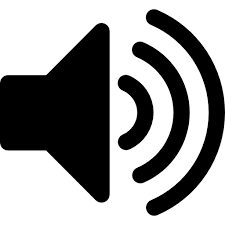 Free software lets you play, record and convert your music in MP3 and WAV formats
Free software lets you play, record and convert your music in MP3 and WAV formats

