 Passmark DiskCheckup 3.5 Build 1005
Passmark DiskCheckup 3.5 Build 1005
PassMark DiskCheckup allows users to monitor the SMART properties of a particular hard drive. SMART (Self-Monitoring Analysis and Reporting Technology) is a feature on a computer's hard disk that provides various monitoring metrics for disk reliability. If SMART is enabled on the hard disk, the system administrator can get analysis information from the hard drive to identify possible future hard drive failure.
DiskCheckup displays the current values of SMART attributes, along with the Threshold value for that property. If an attribute falls below its threshold, the drive cannot guarantee that it will be able to meet its specifications in the future.
Note that SMART properties change slowly over time and are useful attempts to diagnose the age of a particular drive. DiskCheckup monitors these changes over a long period of time and predicts the date (if any) of the Threshold Condition (TEC), which is displayed in the main window.
DiskCheckup can also perform vendor-built built-in disk self-checks (DSTs) to detect drive failures. There are two main self-test processes: Short Test and Extended Test. The results of these tests are displayed in DiskCheckup.
DiskCheckup is capable of detecting and setting the size of Host Protected Areas (HPA) and Device Configuration Overlay (DCO). HPA/DCO are hidden areas of the hard disk containing data that cannot be accessed by the user. These areas can be removed to reveal hidden data within these areas.
DiskCheckup also displays device information, such as drive geometry, serial number, model number, media rotation speed, and supported features. Real-time disk activity is also displayed and updated periodically.
Platform: Windows XP-SP3, 2003 Server, 2008 Server, Server 2012, Vista, Windows 7, Windows 8 and Windows 10.
-
WinZip Install Protector 2.10.0.26
 The software monitors your downloads and alerts you when unwanted add-ons are detected
The software monitors your downloads and alerts you when unwanted add-ons are detected
-
RegScanner 2.75
 Tools software small but powerful will allow you to scan your system registry and find the desired value
Tools software small but powerful will allow you to scan your system registry and find the desired value
-
ReadySunValley 0.70.0
 A free and compact software that allows you to check if your machine is compatible with Windows 11
A free and compact software that allows you to check if your machine is compatible with Windows 11
-
iSumsoft SYSOnUSB 3.0.8.5
 Put a bootable Windows system on a USB drive, so you can run Windows directly from USB on any computer
Put a bootable Windows system on a USB drive, so you can run Windows directly from USB on any computer
-
Intel Battery Life Diagnostic Tool 2.2.0
 The software helps IT managers monitor and diagnose the impact on the battery life of the standard IT software.
The software helps IT managers monitor and diagnose the impact on the battery life of the standard IT software.
-
IconPackager 10.03
 Change your Windows Desktop icons with hundreds of different icons with beautiful and unique colors
Change your Windows Desktop icons with hundreds of different icons with beautiful and unique colors
-
Garmin Express 7.21.0
 A tool developed by the company Garmin to enable you to manage equipment on your GPS from the computer
A tool developed by the company Garmin to enable you to manage equipment on your GPS from the computer
-
Easy USB Creator Lite 2.3.2.45
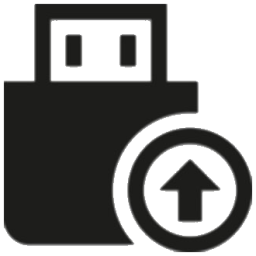 A standalone utility to quickly convert ISO images to bootable USB sticks for Windows
A standalone utility to quickly convert ISO images to bootable USB sticks for Windows
-
Asmwsoft PC Optimizer 2022 v13.2.3262
 A software comes with the tools you need to improve the performance of the computer
A software comes with the tools you need to improve the performance of the computer
-
Actual Multiple Monitors 8.15
 The software will improve Windows. User interface when working with multiple screens at the same time.
The software will improve Windows. User interface when working with multiple screens at the same time.