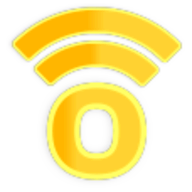 PictureEcho 4.1
PictureEcho 4.1
PictureEcho is one of the solutions you can use when you want to quickly find copies on your PC. To make sure you find copies you are interested in, you need to take the time to select the extensions that will be processed (JPEG, PNG, TIFF, GIF, BMP or ICO), along with folders you want to exclude from the search.
Before you get the results, you need to set the correct match search application correctly or pre-installed by default settings for PictureEcho, while the following....
Thanks for Downloading
PictureEcho is one of the solutions you can use when you want to quickly find copies on your PC. To make sure you find copies you are interested in, you need to take the time to select the extensions that will be processed (JPEG, PNG, TIFF, GIF, BMP or ICO), along with folders you want to exclude from the search.
Before you get the results, you need to set the correct match search application correctly or pre-installed by default settings for PictureEcho, while the following installation depends on the configuration you set up. You can scan photos taken over a period of 30 seconds, 1 minute or 60 minutes, while at the same time note that the number of results is down when the duration is greater.
Features of PictureEcho
- The appearance of the same image
- 4 levels of similarity to choice
- Display accurate, full and clear results
- The correct duplicate Image Search
- 100% the same image is defined as the duplicate image
- Automatically Select duplicate images
- Select images based on file size, resolution, file history, and location
- Delete duplicate images and similar images
- Clear the duplicate image capture of disk space
- See before results and details
- See before results, analyze and perform actions for duplicate and similar images
- Move iterated images to a new folder
- Create a new folder and move the duplicate images in it
- Adobe Lightroom Duplicate Photos Scan
System requirements:
- operating system: Windows 10, Windows 8.1/8, Windows 7
- CPU: 400 MHz/higher
- RAM: 1 GB of empty space
- Hard disk: 20 MB of empty space
- Files supported: JPG, JPEG, PNG, GIF, BMP, TIF, ICO.
Top Alternatives
- Remo Repair RAR 2.0.0.25
 Advanced repair tool to repair corrupt rar archives, making it easy to use RAR file
Advanced repair tool to repair corrupt rar archives, making it easy to use RAR file - RazorSQL 10.6.6
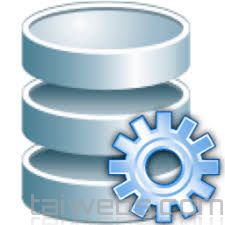 A query tool, database editor, SQL, and the navigation database.
A query tool, database editor, SQL, and the navigation database. - OpenCloseDriveEject 3.48
 A program small and efficient when it comes to Open, Close, DVD, CD, Blue-Ray Drive Eject USB and SSD, SD
A program small and efficient when it comes to Open, Close, DVD, CD, Blue-Ray Drive Eject USB and SSD, SD - O&O DiskImage Premium WinPE 22.2.1149
 An application designed to give users the ability to easily backup your computer or partitions
An application designed to give users the ability to easily backup your computer or partitions - FreeCommander XE 2026 Build 941
 An alternative easy-to-use for manager file windows standard help you do daily tasks in Windows
An alternative easy-to-use for manager file windows standard help you do daily tasks in Windows - FileActivityWatch 1.70
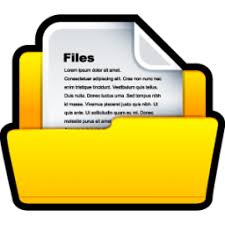 The software provides you the ability to see detailed information about all write / read / file operations
The software provides you the ability to see detailed information about all write / read / file operations - Data Loader 4.9.6
 Simple yet powerful tool capable of exporting and importing data between many popular database formats
Simple yet powerful tool capable of exporting and importing data between many popular database formats - BitRecover PST to IMAP Migration Wizard 4.0
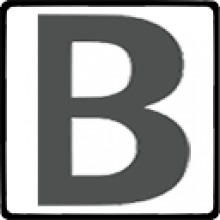 A perfect utility to upload PST to IMAP Server directly via asking for IMAP account credentials
A perfect utility to upload PST to IMAP Server directly via asking for IMAP account credentials - Batch Word Shrink Compactor 2021.13.104.2703
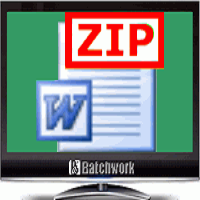 A neat little tool to help compress and reduce the size of the document file Word series and most easy to use
A neat little tool to help compress and reduce the size of the document file Word series and most easy to use - Active UNERASER Ultimate 26.0.6
 A program powerful and effective allowing you to restore files, folder and partition accidentally deleted
A program powerful and effective allowing you to restore files, folder and partition accidentally deleted

