 Process Explorer 17.06
Process Explorer 17.06
Process Explorer is a software to track and manage the active processes on your computer, at the same time, timely detection and debugging. Process Explorer shows you information about the processing and the process DLL already open or download. Screen Process Explorer consists of two window. The top part always displays the list of processes that are currently active, including the name of the account owner of them
Process Explorer helps you get the look more depth, more details about applications and processes currently active on the system, which aims to choose the program priority and disable all non-essential processes, preferred online resources.
Process Explorer is considered as a perfect replacement for the Task Manager, does not require installation, you just unzip and run, in addition it also does not consume many system resources it respond to the commands quite fast.
The program also includes a feature powerful search will quickly show you the processes that handle specific opened or DLL is loaded.
If you need to know the technique to improve on the system processes, memory and active CPU of Process Explorer certainly is one of the advanced tool and has many features that you can find.
Features Process Explorer
- Track the software works on window
- Search, detection, prevent spyware
- Detect, debug window
- Process control work on window
- Set the priority level of each process
Content update Process Explorer 16.30:
The official website does not provide any information about the changes in this version.
- UNetbootin 7.0.2
 A multi utility platform can create a live system USB and can load a variety of system utilities
A multi utility platform can create a live system USB and can load a variety of system utilities - TeraByte Drive Image Backup & Restore Suite 3.64
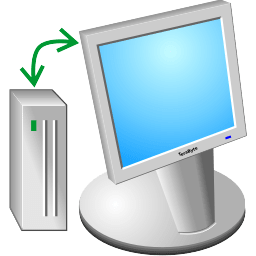 The powerful software to support and hard drive recovery creating backups can go directly to the external drive
The powerful software to support and hard drive recovery creating backups can go directly to the external drive - Raxco PerfectRegistry 2.0.0.3187
 Optimization software registration help overcome the PC slow your by eliminating registration error and improve the performance of PC
Optimization software registration help overcome the PC slow your by eliminating registration error and improve the performance of PC - Pitrinec Macro Toolworks Professional 9.4.6
 Automation software Windows allows the user to record the macro, write the macro in an editor easy to use
Automation software Windows allows the user to record the macro, write the macro in an editor easy to use - PassMark PerformanceTest 10.2 Build 1002
 Software quickly check the performance and speed of your computer to diagnose the error and how to fix
Software quickly check the performance and speed of your computer to diagnose the error and how to fix - GoodSync Enterprise 12.9.24.4
 Easy file backup and file synchronization software, automatically analyze, synchronize important data
Easy file backup and file synchronization software, automatically analyze, synchronize important data - Dism++ 10.1.1002.2
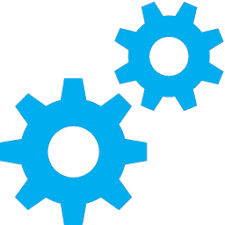 Consists of a group of complex tools provide the feature to clean up and optimize system, manage startup items
Consists of a group of complex tools provide the feature to clean up and optimize system, manage startup items - Auslogics Registry Cleaner Pro 11.1.0.1
 The most advanced version of the software cleans the registry stable help users delete the outdated Registry to speed up your pc
The most advanced version of the software cleans the registry stable help users delete the outdated Registry to speed up your pc - Ariolic Active SMART 2.11.0.176
 Software test analysis, hard drive help detect and find out the errors make the computer is sluggish, stagnation
Software test analysis, hard drive help detect and find out the errors make the computer is sluggish, stagnation - 7+ Taskbar Tweaker 5.15.4 / 5.15.3.1 Beta
 Utility software helps to Taskbar on Windows 7 and Windows 8 develop more features
Utility software helps to Taskbar on Windows 7 and Windows 8 develop more features

