 Quick Access Popup 11.6.6
Quick Access Popup 11.6.6
Quick Access Popup ( QAP ) is a software that provides quick access to files, files, windows applications and is shortcut manager , mouse and keyboard. Quick Access Popup helps you quickly move between FILE, DOCUMENT, APPS in Windows Explorer or file dialog to quickly launch applications, documents or web pages at once
To launch the pop-up menu, click the QAP icon in the Notifications area, press the Middle mouse button, or press Windows + W (these triggers can be changed under Options ). In the SETUP window, customize your QAP menu. Review the shortcuts assigned to favorites or submenus in the HOTKEYS window.
Quick Access Popup - Quick access to apps and files
In the menu MY QAP ESSENTIALS, select the SWITCH menu to switch to any Explorer or any other running application window. . Use the REOPEN A FOLDER menu to reopen one of the opened folders in an Explorer window (very helpful in the file dialog). Select the RECENT FOLDERS menu to display an updated list of Windows recent folders. Access files or URLs in your Clipboard using the CLIPBOARD menu. Click the DRIVES menu to see a list of drives with current disk space.
All this for free in very intuitive app. Quick access popup is available on Windows 7 and more recently. Works with Windows Explorer, Directory Opus, Total Commander and 15 other file managers CATION, PAGES WEB and more.
Features of Quick Access Popup 11
- Easy to use
- Lightweight software
- Easy access to applications
Other Quick Access Popup improvements
- - It is now possible to edit the names of QAP features, using the default localized name if the name is left blank
- - the Search box now filters items from the current menu in the "Custom" window instead of from the top menu (Main)
- - in the list of items, the "parent menu" item ("..") has been removed and the arrows for the parent menu (up) and the previous menu (back) are visible
- - when adding or editing Favorites of Folder, Document, or Application types, QAP now checks if the file exists (except if the location includes a placeholder) < / li>
- - in tree view, when adding favorites type "Special folder" or "QAP feature", a new button at the bottom listing all "Special folders" or "QAP Features" "in alphabetical order
- - after saving a new or edited favorite, the submenu in the "Custom" window is changed to the favorites destination menu
- - a new dialog box that facilitates entering "Sponsor Code", this command is available from "Enter your sponsor code" Menu item in the "Help" menu
Specifications and System Requirements
- Supported operating systems: Windows 7/8/10
- Processor: Pentium IV and up
- RAM: 1 GB RAM (2 GB recommended)
- Free hard disk space: 200 MB or more.
- Windows Repair 2021 v4.9.5 / 2021 v4.14 Free
 The repair Windows with features such as automatic updates, clean up drives, raise, cleanup memory.
The repair Windows with features such as automatic updates, clean up drives, raise, cleanup memory. - Veritas System Recovery Disk 22.0.0.62226
 Software restore system Windows and ensure corrective data on the system quickly.
Software restore system Windows and ensure corrective data on the system quickly. - UltWin 1.1.0.5
 Window manager easy to use with the Desk View and the interactive view of the desktop
Window manager easy to use with the Desk View and the interactive view of the desktop - TweakBit PCBooster 1.8.4.4
 A software that helps tuning your PC to ensure best performance for one type of specific task such as gaming
A software that helps tuning your PC to ensure best performance for one type of specific task such as gaming - ScrollNavigator 5.16.1
 Create the custom profiles to help easy navigation for each application or the whole computer with the custom settings
Create the custom profiles to help easy navigation for each application or the whole computer with the custom settings - Futuremark SystemInfo 5.89.1404
 A small program was created to conduct diagnostic analysis complete all types of process
A small program was created to conduct diagnostic analysis complete all types of process - Driver Automation Tool 6.4.5
 Program to create GUI PowerShell to automate the download process, extract and import the driver package
Program to create GUI PowerShell to automate the download process, extract and import the driver package - DameWare Mini Remote Control 12.3.2.5
 Software remote control best have now been used in more than 10 years by thousands of IT administrators
Software remote control best have now been used in more than 10 years by thousands of IT administrators - Avanquest Fix-It Utilities Professional 15.6.32.12
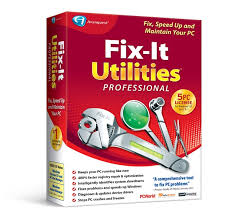 The professional program runs comprehensive diagnostic tests, fixing PC problems in the blink of an eye
The professional program runs comprehensive diagnostic tests, fixing PC problems in the blink of an eye - AbyssMedia Disk CleanUp Wizard 2.1.0.0
 Neat little tool to help you clean up the mess computer, delete junk files occupy disk space to speed up computer performance
Neat little tool to help you clean up the mess computer, delete junk files occupy disk space to speed up computer performance
