 Hetman RAID Recovery 2.7
Hetman RAID Recovery 2.7
Hetman RAID Recovery is software that recovers data from inoperable RAID systems or from the disks in those systems. It reads all information about the controller, motherboard or software used to create the disk array. Our product can rebuild the faulty RAID and it allows you to copy all the important information from there.
Built-in build wizard helps you recover faulty RAID in step-by-step mode. You can use one of the presets or select the required data in the corrupted array and....
Thanks for Downloading
Hetman RAID Recovery is software that recovers data from inoperable RAID systems or from the disks in those systems. It reads all information about the controller, motherboard or software used to create the disk array. Our product can rebuild the faulty RAID and it allows you to copy all the important information from there.
Built-in build wizard helps you recover faulty RAID in step-by-step mode. You can use one of the presets or select the required data in the corrupted array and Hetman RAID Recovery will gather the disks together to give you access to the data.
Hetman RAID Recovery allows recovery of software RAID or hardware RAID of any kind: JBOD, RAID 0, RAID 1, RAID 10, RAID 5, RAID 50, RAID 6, RAID 60, etc.
Features of Hetman RAID Recovery
- A program to merge disks used to create a RAID and rebuild the original array
- Its RAID configuration wizard helps you with fully automatic array recovery
- The preview feature allows you to see the contents of the deleted files.
- With the HEX editor you can directly view disk contents and check discovered file system structure.
- Hetman RAID Recovery also allows you to create an image of the disks in the array as well as the composite image of the reconstructed array. This will completely secure the data against possible loss due to disk / array errors.
- Recovery information can be saved to any other disk connected to the system or to an FTP server. This utility is developed for Windows and supports the following file systems: FAT / exFAT, NTFS / ReFS, APFS / HFS +, Ext2 / 3/4 / ReiserFS, and XFS / UFS.
System Requirements:
- Supported operating systems: Windows 7/8/10
- Free hard disk space: 100 MB or more.
Top Alternatives
-
SwiftSearch 7.5
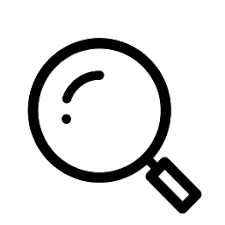 A search tool files can help you quickly find the files you need without requiring you to index the drives
A search tool files can help you quickly find the files you need without requiring you to index the drives
-
SQLyog Community Edition 13.1.6
 Strong management and full features that are designed to run as a user interface for MySQL database
Strong management and full features that are designed to run as a user interface for MySQL database
-
Hekasoft Backup & Restore 0.99.1
 Backup software and data recovery to help you backup application is running and restore it if happens any error what
Backup software and data recovery to help you backup application is running and restore it if happens any error what
-
FileStream TurboBackup 9.2
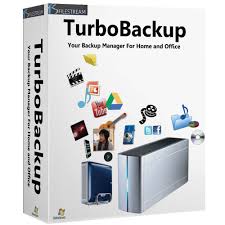 A complete application and reliable, allowing you to quickly create backup copies of all the documents and files
A complete application and reliable, allowing you to quickly create backup copies of all the documents and files
-
DtSearch Engine 2025.01 Build 8836
 Tools to search and access text support on multiple platforms like windows, mac, linux
Tools to search and access text support on multiple platforms like windows, mac, linux
-
DMS-Shuttle 1.4.0.130
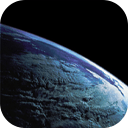 A tool to move files to move the file (or folder structure) between the server file, folder, shared file system
A tool to move files to move the file (or folder structure) between the server file, folder, shared file system
-
Deletor 5.14.24262
 The software clears the drive and other storage vehicles by deleting the files and folders that are consistent with your criteria
The software clears the drive and other storage vehicles by deleting the files and folders that are consistent with your criteria
-
Clean Disk Security 8.22
 The software provides you the ability to delete a safe file, ensure that the deleted files cannot be deleted again.
The software provides you the ability to delete a safe file, ensure that the deleted files cannot be deleted again.
-
Attribute Changer 11.40a
 A add-ons Windows Explorer useful, available at your fingertips whenever you right-click on the file
A add-ons Windows Explorer useful, available at your fingertips whenever you right-click on the file
-
Allway Sync Pro 21.1.5
 Use algorithm sync creative to synchronize your data between desktop, laptop
Use algorithm sync creative to synchronize your data between desktop, laptop