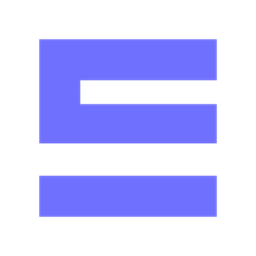 ClassicMenu by Reuschtools 4.70
ClassicMenu by Reuschtools 4.70
ClassicMenu by Reuschtools is a software tool designed for Windows that allows users to switch between the classic and the new context menu introduced in Windows 11. The tool allows the classic context menu to be enabled or disabled, which is useful for users who prefer the traditional full context menu over the newer compact version with fewer items. ClassicMenu is free, requires no installation (click to run), and is accessible from the Start Menu after installing Reuschtools.
When using Windows 11, you may find the collapsed context menu that appears after right-clicking on a file or folder inefficient or confusing. ClassicMenu provides a way to switch to the Windows 10 style, which many users find more efficient and user-friendly. With ClassicMenu, changes take effect immediately, allowing you to continue your work without further interruption.
Features of ClassicMenu
- Turn the classic context menu on or off with a simple toggle.
- No setup required (click to run).
- Incognito downloads, no hidden uploads, downloads or updates.
- Easily accessible from the Start Menu after installation.
- Useful for users who prefer the traditional full context menu to work efficiently.
- Supports instant switching of folders and files using the right-click context menu.
- Tasks 4.0.0
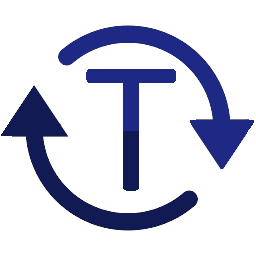 An application that boosts computer performance and cleans computer files and deletes cookies and also removes bloatware
An application that boosts computer performance and cleans computer files and deletes cookies and also removes bloatware - Revo Uninstaller Pro 5.4.7
 The software supports users in removing outdated applications on the system, to free up hard drive space
The software supports users in removing outdated applications on the system, to free up hard drive space - Registry Life 5.31
 Software support you use optimizes sign up Registry on the computer system
Software support you use optimizes sign up Registry on the computer system - PGWare SuperRam 7.10.21.2024
 Software help your computer run faster by taking control and managing the memory on your computer
Software help your computer run faster by taking control and managing the memory on your computer - OS Detect - 32-bit or 64-bit? 1.3.2.9
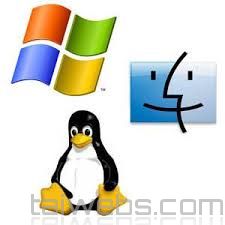 A small utility that helps detect the operating system you are using the 32 bit or 64 bit
A small utility that helps detect the operating system you are using the 32 bit or 64 bit - MultiPar 1.3.3.5 beta
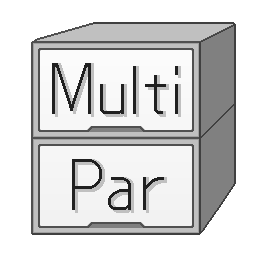 Provides file and folder protection, performs file verification, error correction, error detection, and recovery to protect files
Provides file and folder protection, performs file verification, error correction, error detection, and recovery to protect files - GFX Memory Speed Benchmark 1.1.22.24
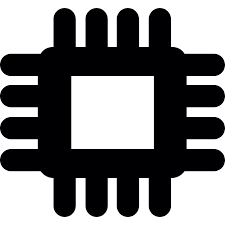 A benchmarking app, speed, RAM, system RAM and GFX. Measure the graphics card and the read and write speed RAM
A benchmarking app, speed, RAM, system RAM and GFX. Measure the graphics card and the read and write speed RAM - ClipAngel 2.19
 Manager clipboard to record the objects in clipboard and allows you to select and paste them into the program
Manager clipboard to record the objects in clipboard and allows you to select and paste them into the program - Blumentals Screensaver Factory 7.11.0.79
 The software generates screen protection for yourself, to advertise or distribute free-to-limited copyright free trade
The software generates screen protection for yourself, to advertise or distribute free-to-limited copyright free trade - Auslogics Registry Cleaner Pro 11.1.0.1
 The most advanced version of the software cleans the registry stable help users delete the outdated Registry to speed up your pc
The most advanced version of the software cleans the registry stable help users delete the outdated Registry to speed up your pc