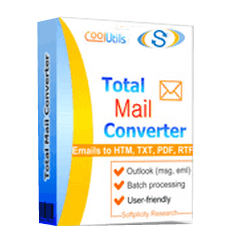RecoveryTools Gmail Backup Wizard 7.0
RecoveryTools Gmail Backup Wizard 7.0
RecoveryTools Gmail Backup Wizard is the Best Utility software to Backup Gmail Email to MBOX, PST, PDF on your computer hard drive. This email backup app supports popular free email services and a hosted business email service. RecoveryTools Gmail Backup Wizard is a free trial software application from the Backup and Restore subcategory, part of the System Utilities category. The app is currently available in English and was last updated on 2019-07-04. The program can be installed on Win2000, WinXP, Win7 x32, Win7 x64, Windows 8, Windows 10, WinServer, WinOther, Windows2000, Windows2003, Windows Server 2012, Windows Tablet PC Edition 2005, Windows Media Center Edition 2005, WinVista, Windows Vista Starter, Windows Vista Home Basic, Windows Vista Home Premium, Windows Vista Business, Windows Vista Enterprise, Windows Vista Ultimate, WinVista x64, Windows Vista Home Basic x64, Windows Vista Home Premium x64, Windows Vista Business x64, Windows Vista Enterprise x64 , Windows Vista Ultimate x64.
Features of RecoveryTools Gmail Backup Wizard
- Gmail backup software allows you to back up multiple Gmail accounts at once.
- Save Gmail Email in 25+ Common Formats i.e. PDF, PST, MBOX, DOC, EML, EMLX, etc.
- Direct Gmail Email Access to Multiple Webmail, Email Clients and Online Email Accounts.
- Gmail Backup Tool offers Multiple Advanced Filters for Selective Backup of Gmail Emails.
- Download Gmail email to hard drive, computer, PC, desktop and USB drive locations.
- Maintain the internal structure, integrity, and email format of Gmail email messages during backup.
- Gmail backup software provides 100% safe and easy to use graphical user interface.
- Option to move email directly from one Gmail account to another.
- Manage and Organize Backup File Data in Gmail with Multiple File Naming Options.
- Best Gmail migration tool for accessing Google Mail emails to Office 365, Exchange Server etc.
- Extract Gmail email account email addresses and email attachments with Email Backup Wizard.
- Supports All Microsoft Windows Operating Systems and Windows Server with x64 Bits Instances.
Computer configuration:
- Supported operating systems: Windows 7/8/10
- Processor: Pentium IV and up
- RAM: RAM 1 GB or more
- Free hard disk space: 100 MB or more.
- Raketu 7.60
 Messaging software, online chat security help you complete control over the online conversation
Messaging software, online chat security help you complete control over the online conversation - QueueExplorer Professional 5.0.64
 Indispensable tool to work with queues and messages: understand and manage your system find out the errors
Indispensable tool to work with queues and messages: understand and manage your system find out the errors - Miranda NG 0.95.12.1
 The software is the successor of a popular multi-protocol instant messaging application for Windows - Miranda IM
The software is the successor of a popular multi-protocol instant messaging application for Windows - Miranda IM - Mail PassView v1.92
 A compact software to help you recover information such as passwords, account details for a number of programs that send spam
A compact software to help you recover information such as passwords, account details for a number of programs that send spam - i.Scribe 2.3.16
 An email program compact noticeable with easy to use interface and some great features
An email program compact noticeable with easy to use interface and some great features - Foxmail 7.2.25.489
 Free software has management functions like email auto-check mail and new email notifications
Free software has management functions like email auto-check mail and new email notifications - Business Sender 25.0
 Software tools support you and your business send whatsapp message without saving telephone number customer
Software tools support you and your business send whatsapp message without saving telephone number customer - BitRecover Windows Live Mail Converter Wizard 8.2
 The software provides the facility to migrate from WLM to many common file extensions such as PST, MSG
The software provides the facility to migrate from WLM to many common file extensions such as PST, MSG - Amolto Call Recorder Premium for Skype 3.29.3
 The best tool to record the Skype conversation and get to record other VOIP in video format and quality audio
The best tool to record the Skype conversation and get to record other VOIP in video format and quality audio - AdiIRC 4.4
 An IRC client that supports multi-server and interface customization support, user can chat online
An IRC client that supports multi-server and interface customization support, user can chat online