 FileZilla Pro Command Line 3.69.1
FileZilla Pro Command Line 3.69.1
FileZilla Pro Command Line (CLI) is a powerful tool designed to automate file transfers over FTP, FTPS and SFTP protocols, with the Pro version extending support for many cloud storage services such as Amazon S3, Dropbox, Google Drive, Microsoft Azure, OneDrive, SharePoint, etc.
FileZilla CLI allows you to automate file transfers with predefined parameters and schedules over FTP, FTPS and SFTP. Execute scripts that you would normally run from FileZilla's graphical interface,....
Thanks for Downloading
FileZilla Pro Command Line (CLI) is a powerful tool designed to automate file transfers over FTP, FTPS and SFTP protocols, with the Pro version extending support for many cloud storage services such as Amazon S3, Dropbox, Google Drive, Microsoft Azure, OneDrive, SharePoint, etc.
FileZilla CLI allows you to automate file transfers with predefined parameters and schedules over FTP, FTPS and SFTP. Execute scripts that you would normally run from FileZilla's graphical interface, streamlining automation. Whether you need to handle batch transfers or prefer to work in the terminal, FileZilla CLI makes it simple and efficient.
Key features of FileZilla Pro CLI:
- Supports FTP, FTPS, SFTP, and many other cloud storage protocols.
- Allows scripting and file transfer automation, ideal for developers and system administrators.
- Enables logging, transfer rate limiting, and maintaining idle connections.
- Supports batch file transfers and remote folder management.
- Works via the command line, allowing integration into scripts and automated workflows.
- Supports advanced cloud storage services in addition to traditional FTP protocols, including Amazon S3, Backblaze B2, Box, Dropbox, Google Cloud Storage, Microsoft Azure Blob/File Storage, OneDrive, SharePoint, OpenStack Swift, Rackspace Cloud and WebDAV.
Top Alternatives
- WiFi Manager Lite 2.7.9.420
 A security tool for WiFi networks that allows you to manage and check his wireless network
A security tool for WiFi networks that allows you to manage and check his wireless network - SoftPerfect Switch Port Mapper 25.11
 Software management and reporting of network connection. Listed MAC address, IP address and host name of the computer is link
Software management and reporting of network connection. Listed MAC address, IP address and host name of the computer is link - PortExpert 1.8.4
 Give you detailed overview about all the applications and processes are using the network connection or your Internet
Give you detailed overview about all the applications and processes are using the network connection or your Internet - NetworkInterfacesView 1.35
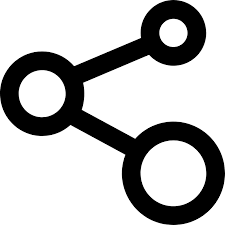 A engine small mobile displays a list of all the adapters / network interface is installed on your system
A engine small mobile displays a list of all the adapters / network interface is installed on your system - ManageEngine NetFlow Analyzer Enterprise 12.5.194
 Tools traffic analysis complete, take advantage of the flow technology to provide the ability to display real-time
Tools traffic analysis complete, take advantage of the flow technology to provide the ability to display real-time - HOSTS Manager 2.1.1
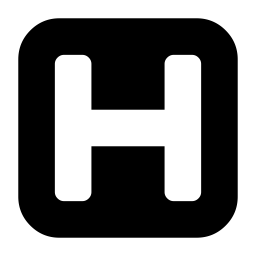 The lightweight command line application can easily modify Windows ' s hosts to allow or prevent Internet access to the Internet.
The lightweight command line application can easily modify Windows ' s hosts to allow or prevent Internet access to the Internet. - ExpanDrive 2025.11.21
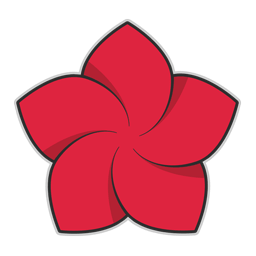 Software sync cloud storage strong support BackBlaze B2, Google Team Drive, SMB / CIFS, and the new interface.
Software sync cloud storage strong support BackBlaze B2, Google Team Drive, SMB / CIFS, and the new interface. - DNS Changer 2.3.5
 Open source DNS changer and includes the best set of DNS servers in one secure application
Open source DNS changer and includes the best set of DNS servers in one secure application - Betternet VPN Premium 8.8.1.1322
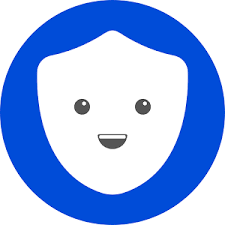 The program will allow you to surf the Internet anonymously with an IP address other
The program will allow you to surf the Internet anonymously with an IP address other - Axence netTools 5.0.1.33372
 A great solution to monitor your server, measure your network performance and quickly diagnose your cybernestal incidents.
A great solution to monitor your server, measure your network performance and quickly diagnose your cybernestal incidents.