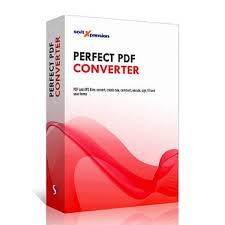 soft Xpansion Perfect PDF Converter 10.0.0.1
soft Xpansion Perfect PDF Converter 10.0.0.1
soft Xpansion Perfect PDF Converter is an office program, which provides print functionality, integrated in the popular Microsoft applications and the transition between PDF and XPS. The program provides integration into Windows Explorer, Microsoft Office (Word, Excel, PowerPoint, Outlook, Visio und Project) and OpenOffice (Writer, Calc, Impress, Draw, Base, Math).
soft Xpansion Perfect PDF Converter allows the creation of a time-saving PDF, at the office or at home and is the right program for the new person to start PDF. Other functions are printed and signed PDF files, rearrangement features of the document structure (moving, deleting, changing size and rotation) and annotations PDF documents using text notes, marking or pen.
You can also create PDF documents from the text file or image file and insert the pages from the scanned image file or image. The integration of popular Windows applications and its complementary tools to manage your electronic materials makes this software not only a PDF or print program. Last but not least, the conversion of language allowed the choice of four common languages (Germany, Great Britain, France and Italy).
Features of soft Xpansion Perfect PDF Converter
- PDF printer: creating a PDF file in every application that functions in print, via virtual printer
- Create a PDF file from text, RTF, XPS or image file or scanner image
- Integrate in other software packages.
- Change the structure of the PDF document
- Advanced search functionality to find text in embedded folders and PDF files, in document properties, pages and annotations
- Quick photos, measurement tools and options, magnifying glasses.
System requirements:
- Operating system supported: Windows 7/8/10
- Free disk space: 300 MB or more.
- WPS PDF to Word Converter Premium 11.2.0.10336
 The software helps you to convert PDF to DOC/DOCX files so that you can edit and keep the font and text layout
The software helps you to convert PDF to DOC/DOCX files so that you can edit and keep the font and text layout - Text Paster 1.12 Build 230
 A program to paste immediately a simple or formatable text (RTF) has been defined by you before you.
A program to paste immediately a simple or formatable text (RTF) has been defined by you before you. - SysTools MSG Viewer Pro 6.2
 Professional software that supports Search, View, Print and Analyze Outlook MSG Files in Windows OS
Professional software that supports Search, View, Print and Analyze Outlook MSG Files in Windows OS - SysInfoTools OST Viewer Pro 23.0
 A software application allows users to view and open OST files without requiring Microsoft Outlook.
A software application allows users to view and open OST files without requiring Microsoft Outlook. - SysInfoTools EDB to PST Converter 22.0
 The best and most reliable tool to convert EDB format to Outlook PST
The best and most reliable tool to convert EDB format to Outlook PST - SoftMaker Office NX Universal 2024 Rev S1230.1206
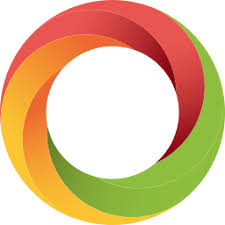 Tools, documents, calculations and presentations are handled as fast as e-mail or appointment and task planning.
Tools, documents, calculations and presentations are handled as fast as e-mail or appointment and task planning. - Polaris Office 9.112.043.41530
 Create, edit, and share PDF documents and Microsoft Office, convert them to other formats and sync files
Create, edit, and share PDF documents and Microsoft Office, convert them to other formats and sync files - MyFlipbook Pro 2.5.0
 Powerful and easy-to-use software to convert PDF documents into responsive, interactive and browseable HTML pages
Powerful and easy-to-use software to convert PDF documents into responsive, interactive and browseable HTML pages - ilike PDF Watermark Remover 5.8.8.8
 Software delete watermarks PDF reliable and easy to use allows you to quickly remove watermarks from PDF documents
Software delete watermarks PDF reliable and easy to use allows you to quickly remove watermarks from PDF documents - CrystalOffice Maple 9.04
 Professional tree sketch manager with built-in word processor for document archiving, note taking
Professional tree sketch manager with built-in word processor for document archiving, note taking