 PC Assist Software PDF Assist 3.0.0
PC Assist Software PDF Assist 3.0.0
One of the most widely used file formats today is PDF, due to its many advantages. Not only because it is cross-platform, but also because it is compact, secure and ensures the integrity of graphics, displaying identical content regardless of the device it is viewed on. PDF Assist is a full-featured PDF processing tool that not only acts as a PDF viewer but also comes with options to annotate documents, sort pages, hide sensitive content or completely encrypt a file, convert, merge and....
Thanks for Downloading
One of the most widely used file formats today is PDF, due to its many advantages. Not only because it is cross-platform, but also because it is compact, secure and ensures the integrity of graphics, displaying identical content regardless of the device it is viewed on. PDF Assist is a full-featured PDF processing tool that not only acts as a PDF viewer but also comes with options to annotate documents, sort pages, hide sensitive content or completely encrypt a file, convert, merge and split PDF files. While not an editor, it comes with a ton of other features that can be useful when dealing with shared content in PDF format.
PDF Assist Features
- Securely redact content from PDF files, including automatic marking of common areas such as NI Numbers, UTR tax references, phone numbers, and dates.
- Highlight, underline, strikethrough, and mark squiggly text.
- Split an existing PDF every x pages.
- Merge multiple PDFs into one PDF.
- Add custom or predefined watermarks to all pages.
- Convert PDF to Excel, Word, HTML, or Image.
- Convert Word, Excel, PowerPoint, RTF, Image, TIFF to PDF.
- Extract all text from PDF.
- Encrypt and password protect PDF files for viewing.
- Create PDF portfolios containing multiple file formats including Images, Word, Excel, and Text files – all preserving the original file format and displaying as tiles below the PDF document.
- Convert PDF to Excel accurately with automatic table content recognition.
- Convert PDF to Word ensures the document retains the flow and layout of the original file.
- Automatically convert scanned and/or rotated documents into editable content.
- Convert PDF to PowerPoint while preserving the original design and layout.
Top Alternatives
- Text Editor Pro 35.3.0
 Software, text processing, HTML, Perl, Ruby, or Fortran with features syntax highlighting, professional
Software, text processing, HTML, Perl, Ruby, or Fortran with features syntax highlighting, professional - SoftMaker FlexiPDF Professional 2025.416.1204
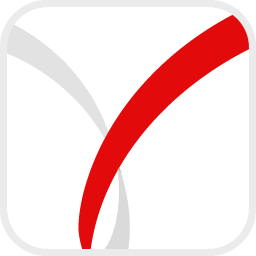 Perfect software to edit and create a pdf file help easily open any pdf file which
Perfect software to edit and create a pdf file help easily open any pdf file which - PDF Squeeze 2.0
 A free PDF program designed to repackage a PDF and try to compress it to a smaller size
A free PDF program designed to repackage a PDF and try to compress it to a smaller size - MSTech Office Home 1.0.0.0
 A replacement for MS Office, comes with an advanced word processor, a spreadsheet editor and is also a PDF reader
A replacement for MS Office, comes with an advanced word processor, a spreadsheet editor and is also a PDF reader - Final Draft 13.3.0 Build 105
 Software professional to write the script for the film, television programs and performances.
Software professional to write the script for the film, television programs and performances. - Excel File Remediation Tool 2.0.132
 A small program Excel File Remediation Tool will allow you to repair damaged spreadsheets
A small program Excel File Remediation Tool will allow you to repair damaged spreadsheets - eSoftTools EML to NSF Converter 3.5
 The most popular EML conversion software helps convert eml to the NSF file without changing any of the property attributes.
The most popular EML conversion software helps convert eml to the NSF file without changing any of the property attributes. - Enfocus PitStop Pro 2025 v25.11.1637955
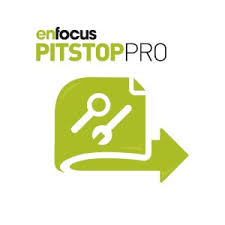 A powerful tool for work, office, fix bug when printing PDF data
A powerful tool for work, office, fix bug when printing PDF data - CoolUtils Total PDF Printer 4.1.0.56
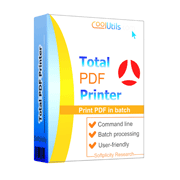 The software allows you to easily find the PDF folders by browsing the folder tree (see the left side of the main window
The software allows you to easily find the PDF folders by browsing the folder tree (see the left side of the main window - Atomic Email Hunter 14.4.0.372 + 15.00 Free
 Software search and extract email addresses from websites relevant to your business and will then export them out to files.
Software search and extract email addresses from websites relevant to your business and will then export them out to files.
