 SwifDoo PDF 2.0.1.9
SwifDoo PDF 2.0.1.9
SwifDoo PDF is a free, user-friendly, small size but powerful tool that converts any format to PDF. It can also convert PDF to JPG, PNG, TIFF, PCX, PSD and many other formats.
With its intuitively designed interface and helpful editing tools, SwifDoo PDF is the solution to your time and work problems. It simplifies the process of making changes to PDF documents and helps convert PDF files into commonly used Microsoft Office formats.
In addition to PDF creation and editing and conversion features, SwifDoo PDF provides a layer of security for your PDF files with two-level password protection, distinct permissions and binding digital signatures. legally. No more worrying about information and data being leaked.
Basically, SwifDoo PDF free version has provided you with a lot of free tools so you can work well with your PDF files. But you can also consider upgrading to the Pro version for only $8/month.
File formats that SwifDoo PDF supports:
- PDF, PDF / A (PDF format)
- XPS, DjVu, Postscript (including comics), CHMEPUB, Mobi, online novel, PaImDoc,
- DWG, DWS, DWT, DXF (CAD)
- JPG, BMP, TIF, PNG, BMP, JPEG, TIF, TIFF (Image Format)
- WPS, WPT, DOT. DOTX, DOCM, ET, ET, XLT, XLS, DIF, DPS, POT, DOC, DOCX, XLS, XLSX, CSV, PPT, PPTX, TXT (Office Format)
- SwifDoo PDF has some special features for copy conversion scanning.
Features of SwifDoo PDF:
- PDF Reader
- Annotate PDF (Including Stamps)
- Extract images/images (just copy and paste from PDF)
- Edit PDF
- Compress PDF
- Merge PDF
- Split PDF
- PDF signature.
System requirements:
- Operating System: Windows 10, 8, 7 and XP (32 & 64)
- Processor: 1 Ghz Processor or better
- Hard Disk Space: 150MB or more
- RAM: 1 GB RAM or more.
-
PDF-Tools 9.5.366.0
 PDF-Tools is an easy to use tool, The created PDF file will add considerable flexibility to the PDF file of your
PDF-Tools is an easy to use tool, The created PDF file will add considerable flexibility to the PDF file of your
-
MuPDF 1.23.0
 Utility lightweight but effective, allowing you to open and view the documents PDF and XPS with the hyperlink, transparency
Utility lightweight but effective, allowing you to open and view the documents PDF and XPS with the hyperlink, transparency
-
Foxit Quick PDF Library 18.11
 Manage and edit PDF allows you to open, manage, edit and editor content the pdf file in a powerful way
Manage and edit PDF allows you to open, manage, edit and editor content the pdf file in a powerful way
-
Final Draft 13.1.0 Build 64
 Software professional to write the script for the film, television programs and performances.
Software professional to write the script for the film, television programs and performances.
-
Easy PDF Business 1.0.1.1004
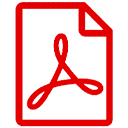 Version business help you can easily save the scanned documents into PDF files to use them later
Version business help you can easily save the scanned documents into PDF files to use them later
-
CSoftLab Advanced Diary 7.1
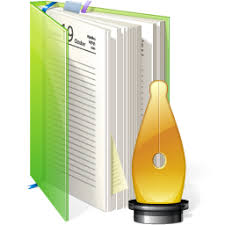 App to write diary integrates a processor complete with advanced features with an intuitive interface
App to write diary integrates a processor complete with advanced features with an intuitive interface
-
Coolmuster PDF Password Remover 2.2.38
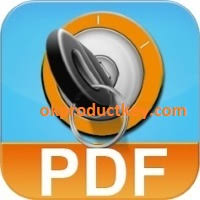 Software unlock the PDF file is protected by password, from that help you edit PDF easily and effectively
Software unlock the PDF file is protected by password, from that help you edit PDF easily and effectively
-
Coolmuster PDF Converter Pro 2.2.58
 App to convert PDF to different formats for editing support 7 file formats the different
App to convert PDF to different formats for editing support 7 file formats the different
-
Coolmuster ePub Converter 2.2.11
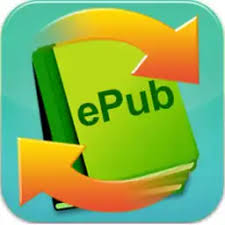 Software convert the file format common to documents ePub yeah more than 5 different file formats, including PDF
Software convert the file format common to documents ePub yeah more than 5 different file formats, including PDF
-
Authorsoft PDF Snipping Tool 5.0
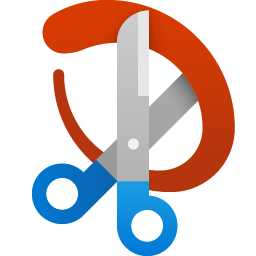 Text and graphics capture tool that captures cropped images of PDF files, rectangular areas or entire pages
Text and graphics capture tool that captures cropped images of PDF files, rectangular areas or entire pages
