 Compress Image - MB to KB 1.1.9
Compress Image - MB to KB 1.1.9
Just select the photo you want to compress or resize, choose the desired compression level and let our app do the rest.
With our app, you can reduce the size of your photos without losing quality, making it perfect for saving space on your device or sharing photos online. Try it now and see the difference!
The app provides a live preview of the compressed image: before creating the image, you will know how the image will look and how much space it will take on your disk.
The app has....
Thanks for Downloading
Just select the photo you want to compress or resize, choose the desired compression level and let our app do the rest.
With our app, you can reduce the size of your photos without losing quality, making it perfect for saving space on your device or sharing photos online. Try it now and see the difference!
The app provides a live preview of the compressed image: before creating the image, you will know how the image will look and how much space it will take on your disk.
The app has three modes for compressing images:
- Quick Compression: The easiest way to compress images. Just select the compression level and click "compress", the app will optimize the image to save space while still looking as good as the original.
- Compress to a specific file size: You specify the size of the image in KB (kilobytes), click "compress" and let the app optimize. This feature is recommended when you need to compress the image to an exact file size.
- Manual: here you can manually select the desired width and height of the image, as well as the amount of compression. This mode gives you full control over the compression and resizing process.
Each mode supports batch compression and batch resizing.
App Features:
- Free to use
- Batch compression/resizing (compress/resize multiple photos)
- Compress photos to a specified file size Compress
- photos to a specific width and height
- Save storage space on your device, phone and tablet is supported
- Convert any image format, supports conversion from JPEG, JPG, PNG, WEBP format
- Supported image formats: jpeg, jpg, png, webp.
Top Alternatives
- Tools for Google Maps 5.45 build 240101
 Provides additional features and functionality not found in the standard Google Maps app
Provides additional features and functionality not found in the standard Google Maps app - Screenshot Assistant 4.6.52
 A handy app for Android users that makes taking and managing screenshots a breeze
A handy app for Android users that makes taking and managing screenshots a breeze - Rotation Key 2024
 License key to remove ads and unlock advanced features of Rotation app
License key to remove ads and unlock advanced features of Rotation app - Magnifier 3.4.2
 Highest quality image magnifier in Android.
Highest quality image magnifier in Android. - Image Converter Pro for Android 4.5.1
 image/photo converter allows you to convert photos or images to other extensions
image/photo converter allows you to convert photos or images to other extensions - Calculator 3.3.6
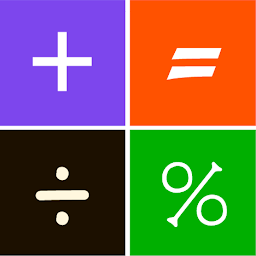 A must-have app on all devices, because no one knows when and where you need to calculate something
A must-have app on all devices, because no one knows when and where you need to calculate something - Blackr: OLED Screen Off v7.8
 a locked screen like state over any app, and does not stop them from running
a locked screen like state over any app, and does not stop them from running - Battery Guru: Battery Info 2.4.4 build 657
 Show battery usage information, measure battery capacity (mAh), show estimates, and more
Show battery usage information, measure battery capacity (mAh), show estimates, and more - All-In-One Offline Maps 3.15c
 All-in-one Offline Maps+ gives you access to a wide variety of maps
All-in-one Offline Maps+ gives you access to a wide variety of maps - Alarms Pro 1.2.2
 A special alarm clock that can remind you of anything you want at the right time or place
A special alarm clock that can remind you of anything you want at the right time or place