 TurboPDF 4 v9.7.2.29547
TurboPDF 4 v9.7.2.29547
TurboPDF is a feature-rich PDF solution that can be used to produce professional PDF documents quickly, affordably, and safely. Create, view and edit PDF documents, scan and OCR, mark up, convert and export to multiple formats, encrypt for security, digitally sign and more.
TurboPDF v4 is a major version focusing on “Connected PDF” the ability to manage, track, collaborate, and secure your documents via the Cloud. TurboPDF has also added a host of new features, Integration with Visual Basic for Applications (VBA), Line Editing Mode, Find and Replace, Layer Editing, and Microsoft Windows Information Protection Support (WIP). It has also enhanced the user experience for existing features, such as Advanced Search, Comment Management, a simplified workflow for iManage integration, as well as several bug fixes.
TurboPDF offers all the features you need (and more) at an affordable price. It complies with ISO 32000-1 / PDF 1.7 standard and works with all your existing PDF documents and forms so scrolling through is very easy and the cost will be much lower than the listed price to Upgrade to next version for Adobe Acrobat.
TurboPDF is perfect for:
- Document production and signing
- Working with working group
- Form Design
- Produce marketing materials
- Information security
- Archiving company documents
Features of TurboPDF 4
- Generate industry standard PDF files from virtually all PC applications
- Change text, add headers, footers, page numbers, images and videos; add and delete pages; designs; and much more.
- OCR allows users to convert scanned or image-based content into selectable and searchable text.
- Mark up and add comments to PDF documents for easy team collaboration
- User can export PDF to Microsoft Office®, text, RTF, HTML and popular image formats.
- Comprehensive security features can protect documents through the use of password encryption, certificate encryption, and digital signature.
System Requirements:
- Supported operating systems: Windows 7/8/10
- Microsoft Office® 2007 or later (required for some PDF creation features)
- 1.3 GHz or higher processor
- RAM: 2 GB RAM or more
- Free hard disk space: 2 GB of available hard-drive space.
- WinPDFEditor 3.7.0.0
 Editing software Windows PDF lets you modify and edit PDF documents like adding text, insert images
Editing software Windows PDF lets you modify and edit PDF documents like adding text, insert images - WinEdt 11.2 Build 20240613
 Editor and search Unicode Unicode for Microsoft Windows, used to create TeX documents
Editor and search Unicode Unicode for Microsoft Windows, used to create TeX documents - QuarkXPress CopyDesk 2024 v20.1.1.57240
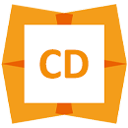 Provides the ability to edit content without changing the layout, remove the keypress excess and the risk of error
Provides the ability to edit content without changing the layout, remove the keypress excess and the risk of error - PdfMachine merge 2.0.7998.29633
 Part pretty simple of software that aims to help you can send a large number of emails with PDF attachments
Part pretty simple of software that aims to help you can send a large number of emails with PDF attachments - PDF Rotator 2.3.0
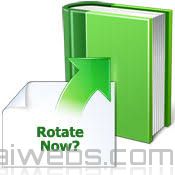 Software support rotate PDF files 90 or 180 degrees clockwise and counterclockwise.
Software support rotate PDF files 90 or 180 degrees clockwise and counterclockwise. - Mailbird Pro 3.0.32
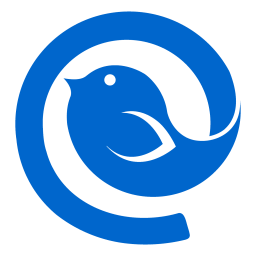 Application desktop email for Windows PC is integrated with many apps, advanced features.
Application desktop email for Windows PC is integrated with many apps, advanced features. - Kutools for Outlook 14.00
 Combining more than 20 functional and handy tool for Microsoft Outlook. Kutools for Outlook will simplify email communication
Combining more than 20 functional and handy tool for Microsoft Outlook. Kutools for Outlook will simplify email communication - CoolUtils Total Doc Converter 5.1.0.371/143
 Software supports users to convert back and forth between many formats such as text and images.
Software supports users to convert back and forth between many formats such as text and images. - CLCL 2.1.2 + Portable
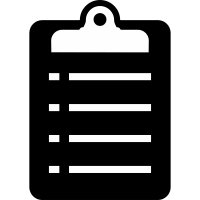 A utility caching allows you to copy content to the clipboard of his, automatic translation items to the list
A utility caching allows you to copy content to the clipboard of his, automatic translation items to the list - Barcode ActiveX Control 7.1
 Add lightweight support adding all kinds of the main barcode into the Microsoft Office just by the click of a button
Add lightweight support adding all kinds of the main barcode into the Microsoft Office just by the click of a button
