 TwistedBrush Pro Studio 26.05
TwistedBrush Pro Studio 26.05
TwistedBrush Pro Studio is the essential tool for painting, image editing and all forms of digital art. With a simple intuitive interface, you can completely use TwistedBrush Pro Studio to do the job most efficiently. TwistedBrush Pro Studio provides you with up to 9000 different brushes for you to unleash your creativity, paint on the richest, most satisfying photos. If that's not enough, you can create your own brushes with a powerful brush effect system capable of good watercolor rendering, smooth pen, full algorithm tree or even recorded brush strokes. or image processing filter.
Also, TwistedBrush Pro Studio has more than 200 image processing filters that give you the tools to process your photos or other work. From all the popular image processing filters to special filters found nowhere else like Value Blur, Photo Pop, Photo Detailer or Outliner filters.
TwistedBrush Pro Studio runs on all versions of the Windows operating system and is designed for all areas of digital art including natural media, fine art, photo restoration, compose photos, clone photos, make your photos look like hand-drawn artwork, models, comics, even 3D like paintings with blob tools that will amaze you.
Features of TwistedBrush Pro Studio
TwistedBrush Pro Studio includes over 9000 standard brushes available from Pixarra
Support 64-bit images
A wide range of palettes, including dynamic palettes and blend palettes, are included, or create your own from sampling an existing image or automatically generating gradients.
Experience drawing and expressive drawing with drawing tablet support with pressure sensitivity and highly accurate sampling.
Editing brushes, TwistedBrush Pro Studio has full brush editing capabilities.
TwistedBrush fully supports transparency and layers with all standard layer blending modes
TwistedBrush Pro Studio has extensive masking support to protect and select parts of your image.
Extended Toolkit
Over 200 image processing filters give you the tools to manipulate your photos or other work.
A great productivity system that allows you to easily store and reuse your cropped images and image elements for later use.
Drawing Guide allows you to see another image below your current image.
TwistedBrush Pro Studio Brush Control is a customizable control panel for every brush.
With the cloning brushes included in TwistedBrush Pro Studio and available for TwistedBrush Open Studio, you can perform all the standard cloning operations to retouch your photos or transform your photos into a painting look. draw.
In addition to TwistedBrush, TBR specific file format, all industry leading standard image formats are supported including JPEG, GIF, PNG, TIFF, TGA, PCX, PSD, BMP, PCD , WMF and EMF.
Hundreds of quick and easy brush modifiers to change brush shape, texture, size, rotation, and color combinations.
With over 40 tutorials drawing precise images is easy.
Plug-ins compatible with Adobe Photoshop
- Virtual Crash 5.0
 A new generation program to simulate vehicle cham collisions with 3D perspective-view mode.
A new generation program to simulate vehicle cham collisions with 3D perspective-view mode. - NewBlueFX TotalFX for Adobe 7 v7.5.210318
 A comprehensive set of plug-ins for editor NLE of your favorites, including everything from working with annotations
A comprehensive set of plug-ins for editor NLE of your favorites, including everything from working with annotations - Home Designer Architectural 2024 v25.3.0.77
 Home design software powerful for enthusiasts, architecture houses, house design, remodeling, interior design
Home design software powerful for enthusiasts, architecture houses, house design, remodeling, interior design - Hash Animation: Master v19.0o
 A fully animated, intuitive, intuitive 3D animation software package to learn and use the software.
A fully animated, intuitive, intuitive 3D animation software package to learn and use the software. - Flaming Pear Flexify 2.987 for Adobe Photoshop
 A plugin for Adobe Photoshop can help you create more artistic effects different in a photo
A plugin for Adobe Photoshop can help you create more artistic effects different in a photo - eDrawings Pro 2025
 The right tool to share files CAD in compressed format and get feedback from users support AutoCAD, Pro Engineering
The right tool to share files CAD in compressed format and get feedback from users support AutoCAD, Pro Engineering - Easy Button & Menu Maker Pro 5.5.0.39
 The software allows you easily create buttons and menus for your site without needing to know any html code
The software allows you easily create buttons and menus for your site without needing to know any html code - DeskProto 7.1 Revision 11631 Multi-Axis Edition
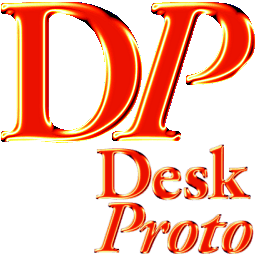 Graphics software in design 3D allows you to produce anything you want to do to get the best design
Graphics software in design 3D allows you to produce anything you want to do to get the best design - Chaos Phoenix 5.24.00 for 3ds Max 2021 - 2026
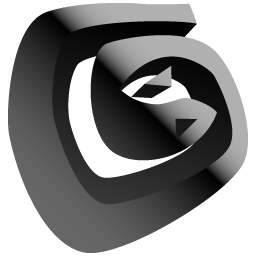 Simulation tools for 3ds Max provides complete, with intuitive controls new
Simulation tools for 3ds Max provides complete, with intuitive controls new - Autodesk Inventor Tolerance Analysis 2026
 Designed to help users Inventor make decisions more informed, while only the manufacturing tolerances
Designed to help users Inventor make decisions more informed, while only the manufacturing tolerances
