 UltraSearch 4.1.3.915
UltraSearch 4.1.3.915
UltraSearch finds files and folders on local NTFS drives and provides results in seconds. UltraSearch does not maintain an index stored on your hard disk, but achieves its speed by working directly on the Main File Table (MFT) of an NTFS partition. UltraSearch even identifies NTFS hard links. Just enter a filename or template like * .exe and see the first result while you're still typing.
Features of UltraSearch
Additional information such as file size and file date (last changed,....
Thanks for Downloading
UltraSearch finds files and folders on local NTFS drives and provides results in seconds. UltraSearch does not maintain an index stored on your hard disk, but achieves its speed by working directly on the Main File Table (MFT) of an NTFS partition. UltraSearch even identifies NTFS hard links. Just enter a filename or template like * .exe and see the first result while you're still typing.
Features of UltraSearch
- Additional information such as file size and file date (last changed, last hit and file creation) will be displayed for all the files listed. Naturally, the Explorer context menu is available inside UltraSearch.
- UltraSearch allows you to exclude folders, files or file types from searching through the exclusion filter. Search results can be sorted by different criteria, printed or exported as text, RTF, HTML, CSV and Excel files.
- 100 recently used search patterns can be saved and selected from the drop-down list. UltraSearch can suggest patterns or auto-complete manually entered patterns automatically.
- UltraSearch can be started from the Windows Explorer context menu - starting a search in the selected directory couldn't be easier.
New Features UltraSearch v3:
- Searching for currently supported network drives.
- The user interface has been updated and adjusted to suit the Windows Explorer ribbon design.
- In addition to the NTFS file system, other file systems such as Fat32 or exFat can be searched.
- New file operations can be used to conveniently move, delete, and compress selected files and more. (Pro Version Only)
- HTML and Excel publishing has been revised and is currently only available in 'Professional Edition'.
- The resulting list can now also be exported to a PDF file. (Pro Version Only)
- The input mask for the search templates has been completely modified, and the input fields for file name, file type, and file content have been combined into one common input field.
- The new
- "Query Editor" assists you with extensive input masks and detailed explanations when entering your searches.
- UltraSearch now provides its own search syntax whereby search queries can be formulated more accurately. For more information please refer to our help file.
- For better result selection, the element checkboxes for the results list can be enabled under 'View'. (Pro Version Only)
- You can now freely configure the program's hotkey in the options menu.
- After entering a search form, you can switch to the list of results by pressing F3.
- Keywords of the new language syntax are now colored for a better overview.
- Incorrect entries using the new language syntax are displayed in red.
- Searching can now be stopped using the CTRL + Enter keyboard shortcut.
- This release has discontinued support for Windows Vista / Windows Server 2008.
Top Alternatives
-
Windows Update Checker 6.03.005.1430 Beta
 A small utility that will check what updates are installed, missing or removable on the Windows system
A small utility that will check what updates are installed, missing or removable on the Windows system
-
TidyTabs 1.22.1
 Help you can group multiple programs into a window and then switch between them by tabs
Help you can group multiple programs into a window and then switch between them by tabs
-
PrintMyFonts 24.1.17
 Free software can list all the installed fonts as well as fonts from hard drive or disk your
Free software can list all the installed fonts as well as fonts from hard drive or disk your
-
Precise CPU Stress 1.3.0.6
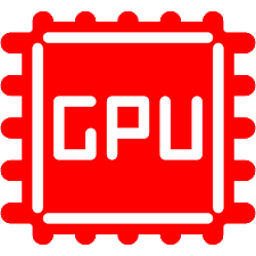 Software help trial run to test CPU and RAM the computer then measure the strength of the computer system
Software help trial run to test CPU and RAM the computer then measure the strength of the computer system
-
PGWare GameBoost 3.3.7.2022
 Software optimize game and internet on PC and increase the performance of your pc to maximum
Software optimize game and internet on PC and increase the performance of your pc to maximum
-
PC Booster Premium 3.7.5
 The software helps you scan your PC for unwanted files and keep your computer running smoothly
The software helps you scan your PC for unwanted files and keep your computer running smoothly
-
MemTest Pro 7.0
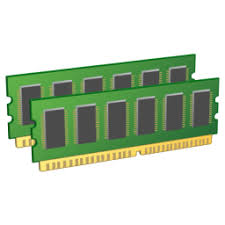 The professional version MemTest Pro helps you easily check the RAM as overclocking, computer technician advanced
The professional version MemTest Pro helps you easily check the RAM as overclocking, computer technician advanced
-
InstallMate 9.119.7327.8860
 Installation software for the server platform and desktop Windows 32-bit and 64-bit, to customize absolutely all
Installation software for the server platform and desktop Windows 32-bit and 64-bit, to customize absolutely all
-
Dont Sleep 9.47
 Allows you to suspend the management features, source of Windows to prevent the computer to reboot, switch to Standby or Hibernate or turn the screen
Allows you to suspend the management features, source of Windows to prevent the computer to reboot, switch to Standby or Hibernate or turn the screen
-
CareUEyes Pro 2.2.12
 The software protects the eye by adjusting the light as normal, intelligent auto
The software protects the eye by adjusting the light as normal, intelligent auto