 TerminalWorks TSScan 3.5.2.5
TerminalWorks TSScan 3.5.2.5
TerminalWorks TSScan is a powerful scanning software designed specifically for Terminal Services and Remote Desktop environments. It allows users to easily scan documents, images, and other files directly from their local scanner to a remote server or desktop. With TSScan, users can eliminate the need to physically transfer scanned documents between local and remote computers, saving time and improving work efficiency. In this article, we'll explore the key features and benefits of....
Thanks for Downloading
TerminalWorks TSScan is a powerful scanning software designed specifically for Terminal Services and Remote Desktop environments. It allows users to easily scan documents, images, and other files directly from their local scanner to a remote server or desktop. With TSScan, users can eliminate the need to physically transfer scanned documents between local and remote computers, saving time and improving work efficiency. In this article, we'll explore the key features and benefits of TerminalWorks TSScan, as well as provide step-by-step instructions on how to use the software effectively.
Key features of TerminalWorks TSScan:
- Easy-to-use interface: TSScan has an intuitive and user-friendly interface, allowing users to quickly set up and start scanning without any technical expertise. The software provides a seamless scanning experience, making it easy for users to capture high-quality scans in just a few clicks.
- Remote desktop environment compatibility: TSScan is compatible with many remote desktop environments, including Microsoft Terminal Services, Citrix XenApp, and VMware Horizon View. This makes it the ideal scanning solution for businesses and organizations that rely on remote access to their desktops and servers.
- Secure file transfer: TSScan uses secure encryption protocols to transfer scanned files from the local scanner to a remote server or desktop. This ensures that sensitive documents are protected during transmission, reducing the risk of data breaches and unauthorized access.
- Multiple scanner support: TSScan supports multiple scanners, allowing users to easily switch between different scanning devices without any compatibility issues. This flexibility makes it easy for users to choose the most suitable scanner for their specific scanning needs.
- Supports automatic document feeder (ADF): TSScan supports automatic document feeder (ADF), allowing users to quickly scan multiple pages or documents in a single scanning session. This feature is especially useful for scanning large volumes of documents efficiently.
Top Alternatives
- PingInfoView 3.25
 A small utility that allows you to easily ping multiple host names and IP addresses and watch the result in one table
A small utility that allows you to easily ping multiple host names and IP addresses and watch the result in one table - Network Drive Control 1.69
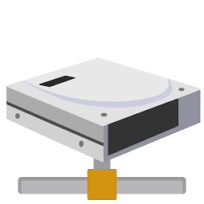 Software for Windows automatically mapped network drives under the network name when you log in, like Windows 7 can be created to
Software for Windows automatically mapped network drives under the network name when you log in, like Windows 7 can be created to - Internet Download Accelerator Pro 7.3.1.1745
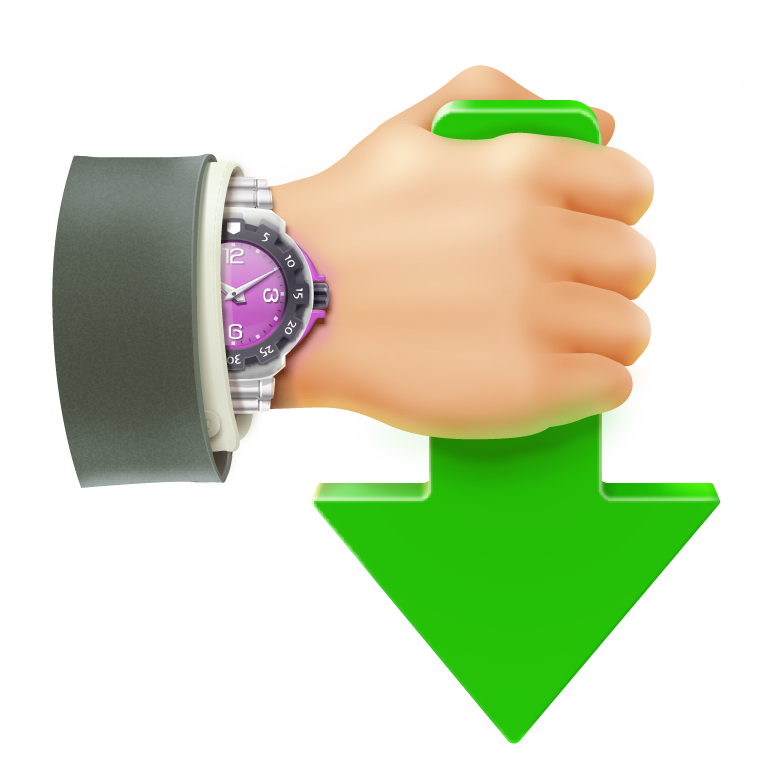 Software acceleration support download support users in the download file like IDM
Software acceleration support download support users in the download file like IDM - Intel Wireless Bluetooth Driver (Windows 10/11) 23.170.0
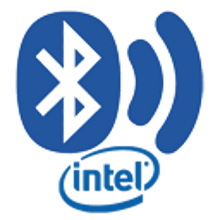 Install the Intel ® Wireless Bluetooth ® version 22. The different driver version is based on the wireless suite.
Install the Intel ® Wireless Bluetooth ® version 22. The different driver version is based on the wireless suite. - Hotspot Shield Business 9.5.9
 A VPN help you maintain Internet connection secure and anonymous a VPN help you maintain a secure Internet connection
A VPN help you maintain Internet connection secure and anonymous a VPN help you maintain a secure Internet connection - DU Meter 9.20
 The software allows users to test the speed and flow using the internet at any time.
The software allows users to test the speed and flow using the internet at any time. - DNS Lock 1.5
 Windows software is designed to help you protect your privacy and security when using the Internet
Windows software is designed to help you protect your privacy and security when using the Internet - DHCP Explorer 1.4.9
 Discover the DHCP server on the network or a LAN, broadcasting on network physical locally to find the DHCP server available
Discover the DHCP server on the network or a LAN, broadcasting on network physical locally to find the DHCP server available - Complete Internet Repair 11.1.3.6518
 Software free support fix the problem on the Internet, such as updates, configure, host and buffer memory
Software free support fix the problem on the Internet, such as updates, configure, host and buffer memory - Acrylic DNS Proxy 2.2.1
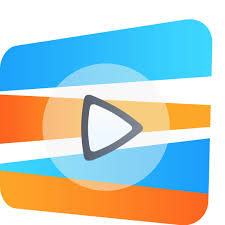 Local DNS Proxy for Windows, which improves the performance of your computer by saving incoming server responses
Local DNS Proxy for Windows, which improves the performance of your computer by saving incoming server responses