 Gilisoft Image Converter 8.2.0
Gilisoft Image Converter 8.2.0
Gilisoft Image Converter is a software tool designed to quickly convert images between various formats, including JPG, PNG, HEIC, etc. This tool supports batch image conversion, allowing users to process multiple images at once, efficient for large-scale tasks. Additional features often include image compression and image conversion to PDF format for easier sharing and printing.
Fast image conversion
For users who need to process large numbers of images, this converter provides batch resizing, cropping, renaming, and rotating functions, which greatly improves work efficiency. At the same time, it also supports batch image classification, allowing users to manage and organize images more easily. Whether you need to process individual images or process large numbers of images efficiently, this image converter can provide you with a convenient and efficient solution, making your image processing work more comfortable and smooth.
Features of Gilisoft Image Converter
- Supports the conversion of hundreds of image formats, can easily convert image formats such as jpg, png, bmp and gif, and can also batch add files for conversion.
- Raw Conversion: Not only supports the conversion of popular image formats, but also supports fast conversion between Heic and Raw formats and other image formats, which can be operated individually or in batches.
- HEIC conversion can refer to the conversion of images in HEIC format to other popular formats, such as JPEG or PNG,
- Image conversion Image to PDF format can integrate multiple images into one file, convenient for saving, sharing and printing.
- With Image Resizer, multiple images can be processed at the same time to have the same size or different sizes.
- You may need to crop a series of photos to the same size or crop multiple photos according to specific rules.
- You can rename a set of photos according to certain rules for easier identification and management.
- Rotate multiple photos at the same angle or different angles. This function is useful when you need to unify the orientation of a large number of photos, such as rotating all horizontal photos to vertical or correcting skewed photos.
- Sort based on format, resolution and time. You can put images of the same format, resolution or shooting time together for better organization and management.
- Venus Retouch Panel 3.0.0
 A edit Plugin of Photoshop help simplify and increase the quality of your work when processing a portrait image.
A edit Plugin of Photoshop help simplify and increase the quality of your work when processing a portrait image. - ThunderSoft GIF Converter 5.6.0
 Lets convert gif to swf video format file png, and can also reverse, join animated gif, create gif
Lets convert gif to swf video format file png, and can also reverse, join animated gif, create gif - Sothink Logo Maker Pro 4.4 build 4625
 Software, create logo, create icons and artwork great just like the professionals
Software, create logo, create icons and artwork great just like the professionals - QuarkXPress 2026 v22.0.0.58101
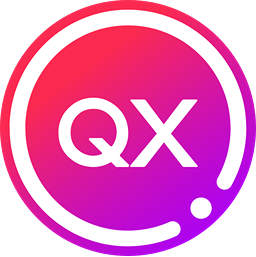 Top graphic design and page layout software for creative professionals is used by hundreds of thousands of users
Top graphic design and page layout software for creative professionals is used by hundreds of thousands of users - Photo Ninja 1.4.0d
 A transition to RAW-level professional brings special details, image quality is outstanding
A transition to RAW-level professional brings special details, image quality is outstanding - Light Image Resizer 7.5.0.142
 The software supports zoom resolution images or move images in your hard drive
The software supports zoom resolution images or move images in your hard drive - GIMP 3.1.4
 Photo editor and software photo manipulation allows for editing and photo restoration
Photo editor and software photo manipulation allows for editing and photo restoration - Benvista PhotoZoom Pro 9.0.2 + Plug-in for Photoshop
 Best program to increase digital photos, help to increase image size without breaking images
Best program to increase digital photos, help to increase image size without breaking images - Adobe Lightroom Classic 2026 v15.1 Multilingual
 Edit and organize your photos with a desktop-optimized app.
Edit and organize your photos with a desktop-optimized app. - Abelssoft Screenphoto Plus 2026 v11.0.68089
 Software screen capture hinhfnhanh quickly, can immediately take a picture of your screen when you press the
Software screen capture hinhfnhanh quickly, can immediately take a picture of your screen when you press the
