 Arthouse Studio PixToVector 1.1.1
Arthouse Studio PixToVector 1.1.1
PixToVector supports turning raster images into beautiful, high-quality SVG files with exceptional accuracy. Powered by advanced smart algorithms, the app delivers clean, precise, and highly accurate SVG files that preserve the essence, intricate details, and vivid quality of the original design, ensuring superior results for both professional and personal projects.
What is a Vector File?
A Vector file is a type of digital image that uses mathematical formulas to define shapes, lines, curves, and colors. Unlike traditional raster images (like JPG or PNG) which are made up of pixels, Vector files are resolution-independent. This means they can be scaled infinitely without losing quality, making them ideal for logos, illustrations, icons, and other graphics that require flexibility and precision.
Convert Images to Vectors with AI
PixToVector is an advanced tool that uses AI technology to easily convert your images to vector format. The app allows users to import multiple image formats, including PNG, JPG, TIF, and BMP, for batch processing. With the intuitive interface, you can easily manage images, track conversion status, and delete any file with just one click.
PixToVector Features
Supports multiple image formats: Convert PNG, JPG, BMP, and TIFF to high-quality SVG vector files.
Batch processing: Upload multiple files, manage them in a list, and convert them all at once!
Simple drag and drop: Just drop the images into the app and you're ready to convert!
Customizable output: Choose between Color or Black & White vectorization.
Smart file management: Save your files in the default folder or choose your own custom folder.
User-friendly interface: Intuitive and responsive design with on-screen instructions to assist users at all times.
Full control over file management: Delete individual files or delete the entire list with just one click.
- TweakNow QR Code Maker 4.0.1
 A simple app to generate QR Code for Text, Link, Email, Whatsapp, SMS, Call and Wifi
A simple app to generate QR Code for Text, Link, Email, Whatsapp, SMS, Call and Wifi - Technia BRIGADE Plus 2025.2
 Provides an easy-to-use environment for modeling all types of bridges and civil engineering
Provides an easy-to-use environment for modeling all types of bridges and civil engineering - TDSMan (Pro) FY 2024-25
 A comprehensive software for error-free preparation of TDS & TCS Returns.
A comprehensive software for error-free preparation of TDS & TCS Returns. - Revit Importer 1.2024.3.18
 Easily convert from Revit to Sketchup by importing Autodesk Revit (.rvt) project files directly into SketchUp
Easily convert from Revit to Sketchup by importing Autodesk Revit (.rvt) project files directly into SketchUp - MindMaple Classic 1.80.1.003
 Powerful mapping software, detailing your projects with mind mapping to solve problems
Powerful mapping software, detailing your projects with mind mapping to solve problems - iThoughts 6.6
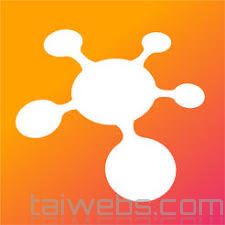 A app mind map for Windows. iThoughts allows you to sort visual ideas
A app mind map for Windows. iThoughts allows you to sort visual ideas - Estrattoredati Social Email Extractor 7.1.0
 Tool designed to quickly and efficiently extract email addresses from various social media platforms
Tool designed to quickly and efficiently extract email addresses from various social media platforms - CMI Tools for Autodesk Civil 3D 2026 v26.0.0
 Comprehensive add-on tools designed to enhance productivity in Civil 3D modeling, drafting, and data management
Comprehensive add-on tools designed to enhance productivity in Civil 3D modeling, drafting, and data management - Car Sales Management 2.01.19
 Designed to automate the accounting and control of the sale of cars and any other vehicles
Designed to automate the accounting and control of the sale of cars and any other vehicles - Altova Authentic Enterprise 2026
 The software provides many features that make XML data easy to edit and maintain flexibility of structure generation
The software provides many features that make XML data easy to edit and maintain flexibility of structure generation