 File Manager by Xiaomi V1-210601
File Manager by Xiaomi V1-210601
Mi File Manager is a free, secure tool that helps you find files faster, manage files easily, and share files offline with others. It supports many cool features: quick search, move, delete, open, and share files, as well as rename, unzip, and copy-paste. Mi File Manager also recognizes many file formats, including music, videos, images, documents, APKs, and zip files. We regularly update the app to bring you the best experience. With Mi File Manager's clean and crisp user interface,....
Thanks for Downloading
Mi File Manager is a free, secure tool that helps you find files faster, manage files easily, and share files offline with others. It supports many cool features: quick search, move, delete, open, and share files, as well as rename, unzip, and copy-paste. Mi File Manager also recognizes many file formats, including music, videos, images, documents, APKs, and zip files. We regularly update the app to bring you the best experience. With Mi File Manager's clean and crisp user interface, file management is easier than ever!
Key Features
- Recents: View files you've worked on recently without having to search for them.
- Categories: Files are organized into categories according to their format. From there, you can quickly access frequently used apps.
- Storage: View storage statistics and manage all the folders on your device.
- Cleanup: Free up storage space on your device by clearing cache and junk files.
- Mi Drop: Share files with friends nearby without an Internet connection.
- Global search: Enter keywords to find files.
- Multiple file format support: Open videos, music, documents, APKs, and compressed files with just one tap.
- File compression: Compress and decompress ZIP/RAR archives.
- Multiple file management: Select multiple files for the same operation.
- Multiple language support: Bahasa Indonesia, Bengali, Chinese, English, Español, Português, ру́сский язы́к, українська мова, Vietnamese
Top Alternatives
- Super Quick Settings Pro 7.6
 Provides a customizable quick settings panel for easy access to frequently used settings and apps
Provides a customizable quick settings panel for easy access to frequently used settings and apps - Resource Monitor Mini Pro 1.0.191
 This is a small resource monitor. It monitors available memory and CPU load.
This is a small resource monitor. It monitors available memory and CPU load. - Remote Control for Rоku & TCL 1.5.3
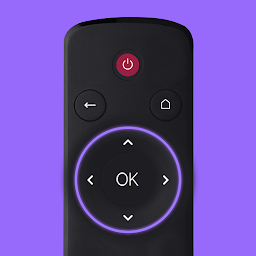 Smart Remote app transforms your phone into a remote control center for the Roku, TCL, Hisense or Insignia TV
Smart Remote app transforms your phone into a remote control center for the Roku, TCL, Hisense or Insignia TV - Droid-ify 0.6.1
 A quick material F-Droid client.
A quick material F-Droid client. - Device Info: System & CPU Info 3.4.1.3
 Provides users with detailed information about the device's hardware and software specifications
Provides users with detailed information about the device's hardware and software specifications - CPU X - Device & System info 3.9.3
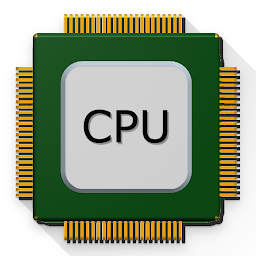 CPU X displays the most complete information about devices such as processor, cores, speed, model, RAM, camera, sensors, etc.
CPU X displays the most complete information about devices such as processor, cores, speed, model, RAM, camera, sensors, etc. - Castro Premium - system info 4.8.4 build 371
 Castro is an information utility for your tablets and smartphones
Castro is an information utility for your tablets and smartphones - AVG Cleaner - Storage Cleaner 25.25.0 build 800011329
 Faster and smoother, store more data, free up memory by cleaning junk, and charge longer
Faster and smoother, store more data, free up memory by cleaning junk, and charge longer - Auto Clicker - Automatic tap 2.3.0
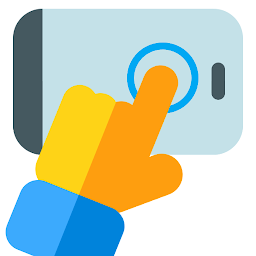 Auto clicker helps you perform repeated taps at any position with any interval you specify
Auto clicker helps you perform repeated taps at any position with any interval you specify - All-In-One Toolbox: Cleaner v8.3.0
 A mobile app that provides users with a variety of tools for optimizing and cleaning their devices
A mobile app that provides users with a variety of tools for optimizing and cleaning their devices