 QuickPic Gallery 9.7 build 9700000
QuickPic Gallery 9.7 build 9700000
QuickPic Gallery is a popular Android application designed to manage and edit photos and videos with a fast, lightweight and user-friendly interface. The application displays all image and video files in a gallery format, allowing users to copy, move, rename, hide and delete files and folders. Users can also create new files and folders and move media between them.
QuickPic includes basic editing tools like cropping, flipping, rotating, resizing, and trendy filters for quick image....
Thanks for Downloading
QuickPic Gallery is a popular Android application designed to manage and edit photos and videos with a fast, lightweight and user-friendly interface. The application displays all image and video files in a gallery format, allowing users to copy, move, rename, hide and delete files and folders. Users can also create new files and folders and move media between them.
QuickPic includes basic editing tools like cropping, flipping, rotating, resizing, and trendy filters for quick image enhancement. The app offers powerful privacy features, including the ability to hide private photos and videos in a password-protected vault.
Features
- Material Design: Colorful themes and modern designs, transparent, layered, and immersive user interface.
- Fast: Launch the app quickly, view thousands of your photos instantly. QuickPic's smooth user experience is optimized for large screens and multiple finger gestures, with no ads or additional permissions.
- Privacy: Easily hide or exclude your private photos and videos from all gallery apps and protect them with a password.
- Management: Powerful file management features, including sorting, renaming, creating new folders, moving/copying data, etc.
- CM Cloud: Provides fast backup and restore, as well as password protection. Your photos will be stored on industry-leading Amazon S3 servers to help you keep all your precious memories safe.
Other Features
- HD Quality: View thousands of your photos instantly in high-quality slideshows
- Photo Customization: The built-in photo editor allows you to rotate, scale, crop, and set as wallpaper in the best quality.
- Storage Support: Supports multiple online album services, including Picasa, Google Drive, Dropbox, Flickr, OneDrive, Box, Amazon, Yandex, 500px, OwnCloud, Samba, and many more. You can even automatically back up your photos to the cloud or a specified computer.
- Multiple Media Support: The image and video formats supported by QuickPic are jpg, jpeg, jps, png, gif, bmp, wbmp, mpo, webp, 3gp, 3gpp, 3g2, avi, mp4, mkv, mov, m4v, mpeg, asf, divx, flv, k3g, mpg, m2ts, mts, rm, rmvb, skm, ts, wmv, webm. (Note: Some file types may not be supported on certain devices)
Top Alternatives
- ToonMe - cartoons from photos 0.7.18
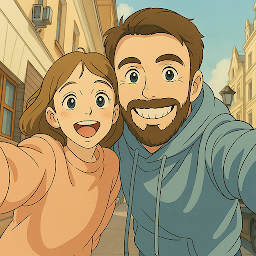 Use advanced AI algorithms to convert images into cartoons including 3D effects like Disney and vector style
Use advanced AI algorithms to convert images into cartoons including 3D effects like Disney and vector style - Retrica 8.1.1
 Add vignette, grain or blur effects to bring a vintage atmosphere to your photos and videos
Add vignette, grain or blur effects to bring a vintage atmosphere to your photos and videos - Real Sketch v2.5.66
 Real Sketch provides 6 drawing tools for professional artists and students
Real Sketch provides 6 drawing tools for professional artists and students - Grid Maker - Post Photo Split 1.19.7.1
 Allows you to crop large rectangular photos into multiple square photos
Allows you to crop large rectangular photos into multiple square photos - Color Picker v7.7.0
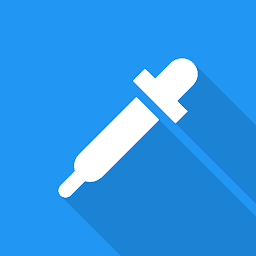 App to identify color from camera or image with many extra features.
App to identify color from camera or image with many extra features. - Blend Photos 1.2.2
 The app provides a range of tools and features to make blending photos as easy and efficient as possible
The app provides a range of tools and features to make blending photos as easy and efficient as possible - AI Photo to Art Converter 1.2.2
 Get ready to turn your photos into works of art using AI
Get ready to turn your photos into works of art using AI - AI Photo Editor - Lumii 1.713.175
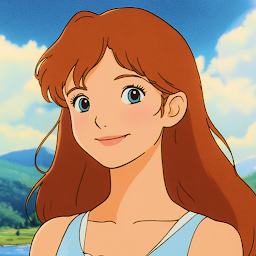 Provides you with over 100 stylish preset photo filters and photo effects to edit photos.
Provides you with over 100 stylish preset photo filters and photo effects to edit photos. - AI Art Generator 2.0.13
 Turn text to image AI generated art, using art prompts to create AI art
Turn text to image AI generated art, using art prompts to create AI art - 8bit Painter 1.22.0
 A compact application with intuitive operation methods and minimal functions needed to create pixel art
A compact application with intuitive operation methods and minimal functions needed to create pixel art