 Windows 11 Debloater 2.0.6
Windows 11 Debloater 2.0.6
Bloatware in Windows 11 was lower than Windows 10. Microsoft has improved memory management capabilities, disk consumption, application preferences, and some other components that affect CPU and battery performance, among other things, in the news operating system. However, Windows 11 has unneeded packages and functionality that can slow your PC.
Windows 11 Debloater is a free utility with a user interface for source scripts to help things easier in selecting multiple options to....
Thanks for Downloading
Bloatware in Windows 11 was lower than Windows 10. Microsoft has improved memory management capabilities, disk consumption, application preferences, and some other components that affect CPU and battery performance, among other things, in the news operating system. However, Windows 11 has unneeded packages and functionality that can slow your PC.
Windows 11 Debloater is a free utility with a user interface for source scripts to help things easier in selecting multiple options to optimize performance for Windows 11. It is designed to remove all bloatware from Windows 11 and non-essential applications such as Microsoft Edge, OneDrive, Cortana, Weather, Microsoft News, etc.
The files include:
- Windows11Debloater.exe : GUI program.
- ezdebloater.txt : contains PowerShell scripts for the 'EZDebloater' tab page.
- data.txt : contains options (function names) to choose from (usually only 2 options are Enable or Disable). Notice the sections and how commas and quotes separate them. The last option in each section has no commas. Add or subtract from the set.
- functions.txt : contains complete functions named from data.txt. These are the commands to be run. Add or subtract from the set.
- debloatpreset.txt : contains the debloat preset. Click this option from the menu in the program.
- defaultpreset.txt: contains Windows Defaults presets. Click this option from the menu in the program.
- tooltip.txt : Contains Tool Tips for each radio button option. In English.
- ooshutup10.cfg: Configure O&O ShutUp10 for silent installation.
- README.txt : This text file provides information and links to resources.
Top Alternatives
- WindowTextExtractor 2.2.1
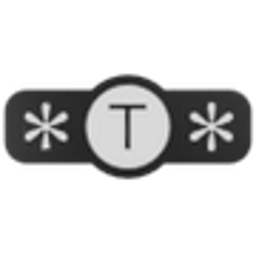 The software allows you to take the text from any of the operating system windows including microsoft office programs.
The software allows you to take the text from any of the operating system windows including microsoft office programs. - Windows PC Health Check 4.0.241023001
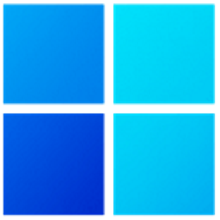 Gives you quick access to your computer's health and can check if you can run Windows 11
Gives you quick access to your computer's health and can check if you can run Windows 11 - Vit Registry Fix Pro 14.9.4
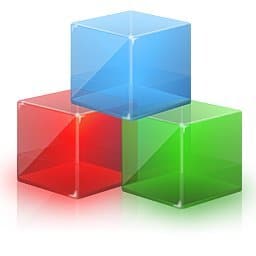 Automatically scan and remove various types of errors that arise in the Registry due to installation and removal of software
Automatically scan and remove various types of errors that arise in the Registry due to installation and removal of software - Slow Down CPU 3.0
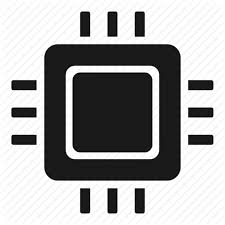 The program is designed primarily for developers who want to evaluate the behavior of their software when using CPU
The program is designed primarily for developers who want to evaluate the behavior of their software when using CPU - Secret Disk Pro 2026 v318
 Create a virtual disk can be hidden and password protected to keep your data private and secure best
Create a virtual disk can be hidden and password protected to keep your data private and secure best - ScreenWings 2.8
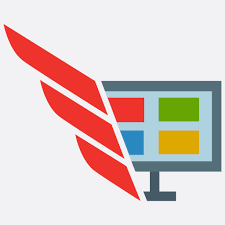 An application of a simple button to stop any software that capture your screen
An application of a simple button to stop any software that capture your screen - SamDrivers 21.8 LAN
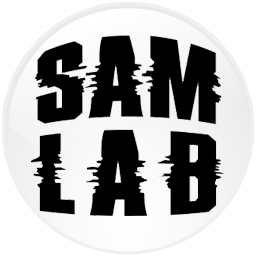 Drivers installed very useful software for your computer help the computer the most stable operation
Drivers installed very useful software for your computer help the computer the most stable operation - MassCert 2.1.1
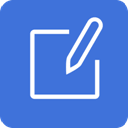 Software support user application of the digital certificate, batch files, EXE
Software support user application of the digital certificate, batch files, EXE - AyaN Ultra Booster 3.0.0
 The software allows you to enhance the performance of his computer with increasing levels of presets or settings
The software allows you to enhance the performance of his computer with increasing levels of presets or settings - AIDA64 Business / Network Audit 8.20.8100
 Software collects a very detailed arsenal of hardware and software from Windows clients connected to the corporate network
Software collects a very detailed arsenal of hardware and software from Windows clients connected to the corporate network