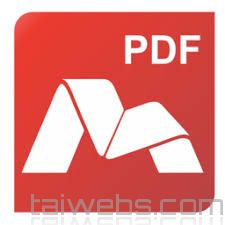Wipe Pro 2024.03
Wipe Pro 2024.03
Wipe Pro is software that helps clean up litter, increase in hard drive space besides also protect your privacy on the Internet, it removes records about personal activity on the computer. You will be able to delete browser history and the cache, the file index.dat, registry, files, cookies, internet history, auto complete, temporary internet files and many other items. This program also delete all activities other individuals that you made when using the PC and regardless of which program: Windows, Internet Explorer, FireFox, Chrome, Opera or any other program.
Wipe Pro - Clean up hard drive space, remove junk files system
To prevent recovery of deleted data the program uses the security method follows: Method DoD 5220,22-M method, Gutmann (full 35 steps), GOST of Russia, and other methods. You can also customize cleaning process and choose which to delete and which item not. Or you can view detailed information about the area contains garbage on your computer.
New features added to Wipe Pro
- Added support for browser FireFox 63 (future version).
- Added support for browser Chrome 70 (future version).
- Added support for browser Opera 56 (future version).
- Added support for browser IceDragon 62 (future version).
- Added support for browser SlimJet 21 (future version).
- Added support for browser SlimJet 20 (current version).
- Added support for browser PaleMoon 28 (current version).
Content update Wipe Pro 18.03:
This release includes a number of changes very interesting and we are still trying to update his program, so the cleanup will be effective even when using the latest version of the program Tuesday.
Out of ago, we let you choose the color of the interface of our program, but we forget to add an additional button to reset this color to the default values in case things get crazy. This has now been fixed. You will find a new button in the settings area to reset color scheme to default.
Added support for browser FireFox 70 (future version).
Added support for the Chrome browser 78 (future version).
Added support for Opera browser 64 (future version).
Added support for browser Comodo Dragon 77 (future version).
Support browser PaleMoon updates.
Updates support browser Vivaldi.
Support Yandex browser updates.
Updated support for Adobe Flash Player.
Have had some very small error in the interface.
-
WinTools.net 24.3.1 Professional + Premium + Classic
 Tool optimal performance of the operating system and delete the unnecessary program from the hard drive
Tool optimal performance of the operating system and delete the unnecessary program from the hard drive
-
ScanMyReg 4.2
 Software cleanup and optimize the registry in the computer system, find and fix the outdated registry.
Software cleanup and optimize the registry in the computer system, find and fix the outdated registry.
-
ReviverSoft Registry Reviver 4.23.3.10
 User support, repair, optimize and restore the Windows registry in order to bring stability and high performance for the computer
User support, repair, optimize and restore the Windows registry in order to bring stability and high performance for the computer
-
Iperius Remote 4.0.8.2
 Software remote control allows you to connect with other computers through the Internet to support or presentations remote.
Software remote control allows you to connect with other computers through the Internet to support or presentations remote.
-
IObit Smart Defrag Pro 9.4.0.342
 Defragment the disk to help speed up the whole system to prevent the technical errors unwanted
Defragment the disk to help speed up the whole system to prevent the technical errors unwanted
-
FireDaemon Pro 4.0.68
 Management computer systems to help you manage the best widget of Windows help system Windows of you works well
Management computer systems to help you manage the best widget of Windows help system Windows of you works well
-
Drive SnapShot 1.50.0.1413
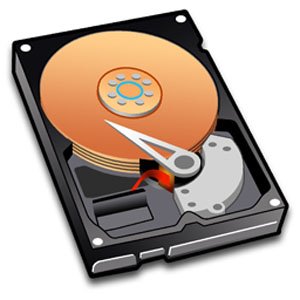 Backup software, Restore disk, including operating system, installed programs, your data
Backup software, Restore disk, including operating system, installed programs, your data
-
Disk Drill Pro 4.5.616.0
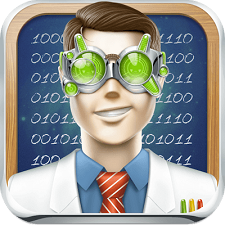 Software restore your deleted data quickly, including any storage device which you can connect to PC Windows
Software restore your deleted data quickly, including any storage device which you can connect to PC Windows
-
AOMEI Backupper Pro 7.3.5 / Technician / Server
 Recovery software the data this when the computer can't access the usual way in an easy way
Recovery software the data this when the computer can't access the usual way in an easy way
-
Active File Recovery 24.0.2
.jpg) Recovery tool for files deleted or lost, damaged or reformatted volumes
Recovery tool for files deleted or lost, damaged or reformatted volumes