 Permission Pilot 1.8.2-rc1
Permission Pilot 1.8.2-rc1
Pilot Pilot is a new type of app to help you review apps and their permissions. With each update Android permissions are getting more and more complex. Pilot allows users to view and manage the permissions that apps have on their device, such as access to the camera, microphone, contacts, etc. It allows users to easily grant or revoke permissions for individual apps, and also to view a history of permissions that have been granted or denied.
Apps Tab All installed apps, including....
Thanks for Downloading
Pilot Pilot is a new type of app to help you review apps and their permissions. With each update Android permissions are getting more and more complex. Pilot allows users to view and manage the permissions that apps have on their device, such as access to the camera, microphone, contacts, etc. It allows users to easily grant or revoke permissions for individual apps, and also to view a history of permissions that have been granted or denied.
Apps Tab
- All installed apps, including system apps and work profile apps.
- Clicking on any app will list all the permissions that the app has requested, including those that show up under Permissions Manager and Special Access, along with their status.
- This will also include Internet permissions, sharing status!
Permissions Tab
- All permissions that exist on your device, including those that show up under Permissions Manager and Special Access distinct.
- Permissions are grouped in advance for easier navigation, e.g. Contacts, microphone, camera, etc.
- Clicking on a permission shows all the apps requesting access to that permission.
Top Alternatives
- Password Safe and Manager 9.1.0 build 901001
 Password manager app for Android devices based on 128bit Advanced Encryption Standard (AES)
Password manager app for Android devices based on 128bit Advanced Encryption Standard (AES) - Enpass Password Manager 6.11.17.1210
 Enpass helps you avoid having to remember too many passwords and other important information
Enpass helps you avoid having to remember too many passwords and other important information - Bouncer - Temporary App Permissions 1.28.1
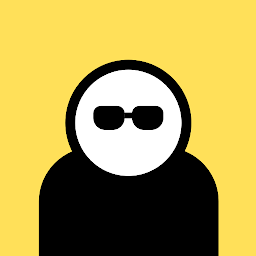 Designed for one-time permissions, not for permissions where you only want the app to have them in the foreground
Designed for one-time permissions, not for permissions where you only want the app to have them in the foreground