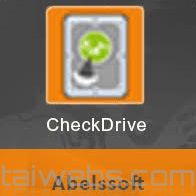Aescripts Relativity 1.5.5
Aescripts Relativity 1.5.5
Aescripts Relativity is a versatile After Effects extension designed to efficiently arrange and animate layers by creating rows, columns, grids, radial arrays, and diagonal distributions based on the spatial relationship of selected layers and layouts. It allows motion designers to build complex layouts and animations visually and interactively, greatly speeding up workflows involving multiple layers.
Key Features of Aescripts Relativity Relative Grid: Create a grid by positioning....
Thanks for Downloading
Aescripts Relativity is a versatile After Effects extension designed to efficiently arrange and animate layers by creating rows, columns, grids, radial arrays, and diagonal distributions based on the spatial relationship of selected layers and layouts. It allows motion designers to build complex layouts and animations visually and interactively, greatly speeding up workflows involving multiple layers.
Key Features of Aescripts Relativity
- Relative Grid: Create a grid by positioning the first selected layer and filling the grid up to the last layer, distributing the layers evenly.
- Slanted Grid: Create a grid based on the first and last layer, filling the gaps between them with user-defined layers for each row.
- Auto Rows and Auto Columns: Automatically create evenly spaced rows or columns by mirroring the positions of the first and last layer, taking into account the layer size.
- Diagonal Distribution: Distribute layers diagonally with modes to maintain horizontal, vertical, or both spacing, useful for creating aligned patterns or text blocks adjust.
- Radial Array: Creates circular arrangements in a radius from the center of the layout or in a diameter between the first and last layers.
- Offset Transform Property: Allows offsets of position, scale, rotation, and opacity relative to the first selected layer, including random offsets for position, scale, and rotation.
- Universal Scale: Resizes layers evenly based on the largest size or a specific width/height, referring to the first selected layer.
- Copy: Quickly duplicates selected layers and arranges them in sequence according to the selection order.
- Option to create handles for grids and radial arrays to animate the layout.
- Supports baking animations to keyframes with multiple baking methods, including Smart Bake that only creates keyframes where the animation takes place.
- Utilities to Select keyframes in the workspace and convert the curved spatial path to a linear path for cleaner motion.
Compatible with Adobe After Effects 2025, 2024, 2023, 2022, 2021, 2020, CC 2019
Top Alternatives
- Tecplot 360 EX + Chorus 2025 R2 (2025.2.0.81941)
 A engineering software with functionality XY, 2D and 3D extensions to measurement data, operating and building data
A engineering software with functionality XY, 2D and 3D extensions to measurement data, operating and building data - Innovision MaxPRO 1.6.5.5
 One solution for all advanced features to meet and exceed every aspect of 3D motion capture requirements
One solution for all advanced features to meet and exceed every aspect of 3D motion capture requirements - DeskProto 7.1 Revision 11631 Multi-Axis Edition
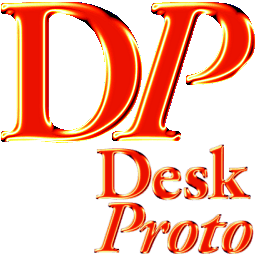 Graphics software in design 3D allows you to produce anything you want to do to get the best design
Graphics software in design 3D allows you to produce anything you want to do to get the best design - Design Doodler 1.2.4.2024
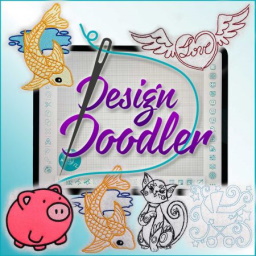 Innovative app designed to create custom embroidery designs without the need for traditional digitizing
Innovative app designed to create custom embroidery designs without the need for traditional digitizing - Chaos V-Ray 7.2.2 Build 7.20.02 for SketchUp 2021 - 2026
 A lighting tool and as a professional for architects & designers of Chaos Group
A lighting tool and as a professional for architects & designers of Chaos Group - Blumentals WeBuilder 2025 v18.5.0.273
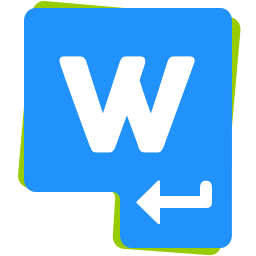 Software website design as powerful as editing the HTML code, CSS, JavaScript, PHP and ASP in a simple environment
Software website design as powerful as editing the HTML code, CSS, JavaScript, PHP and ASP in a simple environment - Autodesk Revit LT 2026
 A BIM solution, cost-effective tool for small architectural studios or solo practitioners.
A BIM solution, cost-effective tool for small architectural studios or solo practitioners. - Ancient Alien Monoliths
 A stand consists of a towering monolith and its base, a cubic tower block
A stand consists of a towering monolith and its base, a cubic tower block - Aescripts Textyle Premiere v1
 Create text effects with an easy-to-use interface that includes multiple presets and styles in Premiere Pro
Create text effects with an easy-to-use interface that includes multiple presets and styles in Premiere Pro - Aescripts GridGuide v1.1.005 for After Effects
 Automatic Layout and more, Auto Layout improves your designs, Modifiable Shape Layer Guides and more
Automatic Layout and more, Auto Layout improves your designs, Modifiable Shape Layer Guides and more