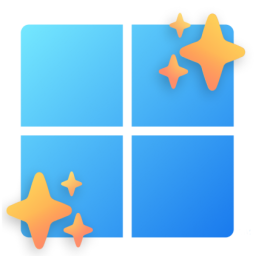 Rectify11 3.1
Rectify11 3.1
Rectify11 improves Windows 11 consistency by modifying system files in a safe way and by using a variety of programs to improve the Windows 11 experience .
Features of Rectify11 Better scaling: Rectify11 makes user interface controls consistent across different resolutions and scaling options by improving Microsoft's visual style. Better UI: It has replaced most of the old icons with modern icons and updated older Metro-based dialogs to use Fluent Design. Really consistent: We've....
Thanks for Downloading
Rectify11 improves Windows 11 consistency by modifying system files in a safe way and by using a variety of programs to improve the Windows 11 experience .
Features of Rectify11
- Better scaling: Rectify11 makes user interface controls consistent across different resolutions and scaling options by improving Microsoft's visual style.
- Better UI: It has replaced most of the old icons with modern icons and updated older Metro-based dialogs to use Fluent Design.
- Really consistent: We've tried our best to replicate fluid controls in our themes and added proper dark mode support for most apps.
- Better performance: In future releases, you will be able to choose what you want to debug in your system.
- Better experience: Rectify11 adds many quality of life improvements to Windows 11.
- Better icons: Rectify11 modernizes nearly the entire ancient icon library in Windows 11, making your experience more consistent.
Note: This is an interface Mod version for Windows 10/11 developed by the open source community. During operation and use, it may cause some errors and conflicts with the program. other program. Therefore, create a restore point for your Windows system before using it to ensure your data remains intact.
Top Alternatives
- Wise Program Uninstaller 3.2.7.271
 Management software the application program was installed on the computer and support the user uninstall the application from your computer.
Management software the application program was installed on the computer and support the user uninstall the application from your computer. - VMware ESXi 8.0.3
 Designed to create and manage virtual machines (VMs) on physical servers to consolidate applications and cut costs
Designed to create and manage virtual machines (VMs) on physical servers to consolidate applications and cut costs - TweakNow WinSecret Plus for Windows 10 7.9.0
 This application is specially designed for Windows 10, it allows users to discover hidden settings in Windows 10
This application is specially designed for Windows 10, it allows users to discover hidden settings in Windows 10 - NovAtel Inertial Explorer 8.80.2720 x64
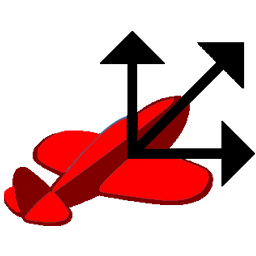 Maximize performance of hardware GNSS / INS by ensuring that the positioning, speed and attitude of the program
Maximize performance of hardware GNSS / INS by ensuring that the positioning, speed and attitude of the program - Microsoft Office Pro Plus - Online Installer 3.3.10
 A small script that supports users download and install Microsoft Office 2021 Professional Plus from Microsoft
A small script that supports users download and install Microsoft Office 2021 Professional Plus from Microsoft - KMS Bandit Full 1.2
 License activation program for Windows: 10, 8, 8.1 and Office: 2010, 2013, 2016, 2019 fast and free
License activation program for Windows: 10, 8, 8.1 and Office: 2010, 2013, 2016, 2019 fast and free - JPEG Saver 5.44
 Screen protector allows you to display photos of his favorite form of screen saver Windows
Screen protector allows you to display photos of his favorite form of screen saver Windows - Get WSUS Content .NET 2.9.0.1
 Helps you check and search for Microsoft driver updates even without an internet connection
Helps you check and search for Microsoft driver updates even without an internet connection - FontViewOK 9.21
 Simple tool to help show the location and can install any fonts in list of it
Simple tool to help show the location and can install any fonts in list of it - DirectX 9.0c v9.29.1974
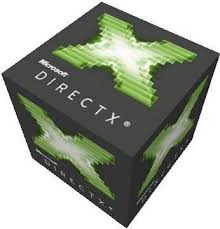 The library and API rich to handle multimedia and graphics important to run the games and software on Windows
The library and API rich to handle multimedia and graphics important to run the games and software on Windows
