 Mossaik Presets Pro 2.3.30
Mossaik Presets Pro 2.3.30
Mossaik Presets Pro is an incredibly powerful and intelligent editor that allows you to apply countless curated changes to your photos with just one click. Each preset is carefully crafted by experts on calibrated monitors to create realistic, artistic effects that mimic old camera effects and more.
Little to no learning effort is required to apply presets and perform basic photo editing commands thanks to the conveniently designed User Interface. Artificial Intelligence and Integrated Graphics Accelerator, you can see the live change in image tone curve, HSL, Exposure, Brightness, etc. with a change in preset selection.
Images to be edited can be previewed with all presets or filters applied in the thumbnails to expedite preset selection. After applying the preset, the image can be further refined and perfected by moving specific sliders. This eliminates the need for another photo editing software, and Mossaik Presets Pro can be your one-stop shop for all your photo post processing needs.
Features of Mossaik Presets Pro
- 150 filters and presets
- AI-powered global tuning
- Edit 16 and 32-bit images
- RGB, CMYK and L*a*b color spaces
- Support for cameras - Sony, Kodak, Canon, Fujifilm, Nikon, Samsung, etc.
- GPU-enabled image processing engine
- Professional color grading tool
- HDR and XDR rendering
- Selected adjustments such as radial and gradient tools
- Compatible with ARM and x64
- Global tools for Saturation, Contrast, Vibrance, Exposure, Temperature, Brightness
- Radial and gradient tools
- Tone curve, Perspective, Vignette, VHS, Retro.
System requirements: Windows 10 version 14316.0 or higher (x64 only).
- WidsMob AVIF 1.6.0.138
 Comprehensive AVIF converter to browse AVIF, resize them, rotate/flip photos, add watermarks and more
Comprehensive AVIF converter to browse AVIF, resize them, rotate/flip photos, add watermarks and more - Star Watermark Professional 2.0.1
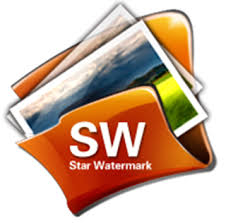 powerful tool and easy to use to watermark photos, images and graphics to protect the ownership of the photos
powerful tool and easy to use to watermark photos, images and graphics to protect the ownership of the photos - SpriteIlluminator 1.6.2
 Adjust the lighting for 2D Sprites with the tools to create and edit sprites, characters and graphics
Adjust the lighting for 2D Sprites with the tools to create and edit sprites, characters and graphics - Snapclear 2.1.0
 An AI powered desktop offline app that helps crop images, Remove photo background effectively
An AI powered desktop offline app that helps crop images, Remove photo background effectively - MobiKin HEIC to JPG Converter 3.10.8
 A professional utility that allows you to convert iPhone, iPad, iPod HEIC files to PNG/JPG/JPEG images
A professional utility that allows you to convert iPhone, iPad, iPod HEIC files to PNG/JPG/JPEG images - JPEGcrop 2019.11
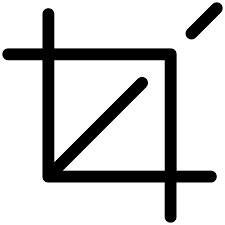 A software application designed for cropping images with the JPG format
A software application designed for cropping images with the JPG format - JixiPix Artista Impresso Pro 1.8.29
 Software lets you convert photos into paintings quite beautiful, done in impressive style
Software lets you convert photos into paintings quite beautiful, done in impressive style - IDPhoto Processor 3.3.5
 Utilities to batch processing photo ID. Production process, identification card requires the source image format is determined
Utilities to batch processing photo ID. Production process, identification card requires the source image format is determined - GRFX Studio Pro 1.0.2
 A photo editing program that includes hundreds of effects that you can apply to your photos
A photo editing program that includes hundreds of effects that you can apply to your photos - DxO ViewPoint 5.5.0.1
 Edit frame the photo and restore the object on the edge of the frame to the
Edit frame the photo and restore the object on the edge of the frame to the