 Epic Pen Pro 3.12.160
Epic Pen Pro 3.12.160
Epic Pen Pro is an annotation tool, the computer allows to draw, write and highlight directly on most of the applications to the Windows desktop, including software presentation, website, video, creative studio and even games. Simple interface with visual styles clean and no buttons or options difficult to understand. Epic Pen for everyone.
The main features of the Epic Pen Pro Full support for custom hotkeys can be used along with the hot key software standard. There is no....
Thanks for Downloading
Epic Pen Pro is an annotation tool, the computer allows to draw, write and highlight directly on most of the applications to the Windows desktop, including software presentation, website, video, creative studio and even games. Simple interface with visual styles clean and no buttons or options difficult to understand. Epic Pen for everyone.
The main features of the Epic Pen Pro
- Full support for custom hotkeys can be used along with the hot key software standard.
- There is no performance impact
- The compact installation does not have hide, perfect for the business and computer academic.
- Move seamlessly between the software
- When you have the edit screen, you can easily back to his screen.
- Great for devices Wacom
- That support pen pressure for full size drawing pen when used with the computer version
Content update Epic Pen Pro 3.7.17:
The official website does not provide any information about the changes in this version.
Top Alternatives
- Windows Settings Blocker 1.2
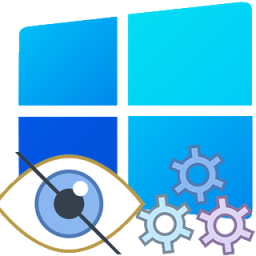 A useful app that lets you block specific options from the Settings app in Windows 10 and Windows 11
A useful app that lets you block specific options from the Settings app in Windows 10 and Windows 11 - SeaTools for Windows 5.2.1
 A comprehensive, easy-to-use diagnostic tool that helps you quickly determine the health of the drives in your external hard drive
A comprehensive, easy-to-use diagnostic tool that helps you quickly determine the health of the drives in your external hard drive - PC Auto Shutdown 7.4
 Software timer, scheduler for the computer to turn off automatically according to the time that you have preset.
Software timer, scheduler for the computer to turn off automatically according to the time that you have preset. - JP Software Take Command 35.00.21
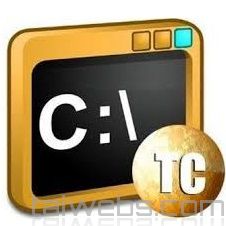 a command line environment and GUI interactive comprehensive help use the command prompt of Windows
a command line environment and GUI interactive comprehensive help use the command prompt of Windows - Intel Thunderbolt Drivers 1.41.1325.0
 Intel Thunderbolt Drivers comply with DCH for the products Intel® NUC with Thunderbolt by Windows® 10
Intel Thunderbolt Drivers comply with DCH for the products Intel® NUC with Thunderbolt by Windows® 10 - Hasleo Windows ISO Downloader 2.4
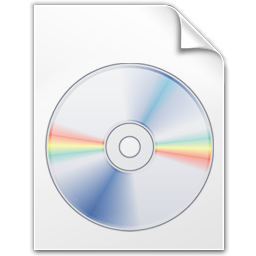 A small application that helps us to download the Windows 8.1/10/11 ISO installation from the official Microsoft website
A small application that helps us to download the Windows 8.1/10/11 ISO installation from the official Microsoft website - Glary Quick Startup 6.0.1.18
 The software helps you track and control automated programs and services that run when the computer system launches and launches.
The software helps you track and control automated programs and services that run when the computer system launches and launches. - Desktop.ini Editor 1.1
 A freeware that helps you to edit desktop.ini files and set custom folder icons
A freeware that helps you to edit desktop.ini files and set custom folder icons - CopyToUSB 4.2.1
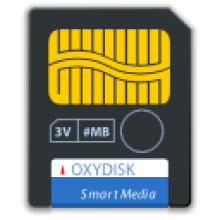 The software allows you to create a USB disk capable of starting in a few clicks, very simple and quick.
The software allows you to create a USB disk capable of starting in a few clicks, very simple and quick. - Bluetooth Version Finder 1.6
 A search and lookup tool that can assist you in finding your exact Bluetooth version easily
A search and lookup tool that can assist you in finding your exact Bluetooth version easily