 RQuick Select 2026 v26.0.0
RQuick Select 2026 v26.0.0
The Quick Select command for Autodesk Revit allows you to select by element type and its properties. Expand the element type or element family and select the properties you want to filter by. Click OK and all of those elements will be selected. When in "Or" mode, the command will select all elements that match any of the properties. When in "And" mode, the command will only select elements that match all of the selected properties.
Note that if you had any elements selected when....
Thanks for Downloading
The Quick Select command for Autodesk Revit allows you to select by element type and its properties. Expand the element type or element family and select the properties you want to filter by. Click OK and all of those elements will be selected.
- When in "Or" mode, the command will select all elements that match any of the properties.
- When in "And" mode, the command will only select elements that match all of the selected properties.
Note that if you had any elements selected when you initially ran the command, you will be prompted to use only the selected objects. Use this command to select from a specific view or narrow your selection.
Compatible with Autodesk Revit Version: 2026
Top Alternatives
- TechSEO360 1.1.4 Update 10
 PC-based SEO and webmaster tools with over 10 years of experience, with the ability to handle huge websites
PC-based SEO and webmaster tools with over 10 years of experience, with the ability to handle huge websites - QuadriSpace Document3D 2025 SP0.2
 Includes Pages3D Professional for document authoring and Publish3D Professional for content creation
Includes Pages3D Professional for document authoring and Publish3D Professional for content creation - Prinect Package Designer 21.10 Build 26.2131
 A CAD/CAM System developed by Heidelberg to provide die cutting and packaging tools
A CAD/CAM System developed by Heidelberg to provide die cutting and packaging tools - KeyShot Studio VR 2025.1 v14.0.0.187
 KeyShot Studio VR from KeyShot enables fast interactive VR experiences without programming
KeyShot Studio VR from KeyShot enables fast interactive VR experiences without programming - Homer Pro 3.14.2
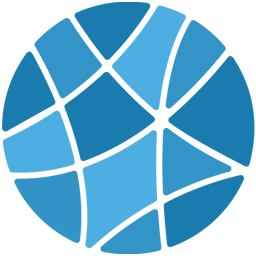 The best dedicated software to design micro-power networks designed by HOMER Energy.
The best dedicated software to design micro-power networks designed by HOMER Energy. - Esko Imaging Engine 22.11
 A high-performance, high-quality image extraction solution built on Adobe PDF Print Engine
A high-performance, high-quality image extraction solution built on Adobe PDF Print Engine - CSI Perform3D 10.1.0 Build 1427
 Powerful tools for seismic and earthquake resistance analysis and data modeling that can be imported directly from ETABS and SAP2000
Powerful tools for seismic and earthquake resistance analysis and data modeling that can be imported directly from ETABS and SAP2000 - CMI Selection Manager 2026 v26.0.0
 The Autodesk AutoCAD add-in app makes it easy to save and restore objects that you have selected in your drawings
The Autodesk AutoCAD add-in app makes it easy to save and restore objects that you have selected in your drawings - ClipCache Pro 3.8.0
 A tool to collect powerful information for everything from home web surfing to research, academic and commercial
A tool to collect powerful information for everything from home web surfing to research, academic and commercial - A1 Website Analyzer Pro 10.1.4 Update 10
 Professional and lightweight tool that helps you check for broken links and redirects, internal links, and anchor text
Professional and lightweight tool that helps you check for broken links and redirects, internal links, and anchor text

