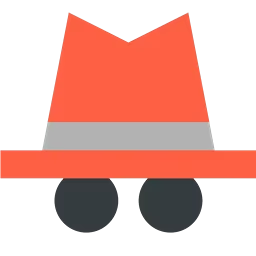 PerfectXL Source Inspector 1.0.0
PerfectXL Source Inspector 1.0.0
PerfectXL Source Inspector is an Excel Source Detection tool that provides quick scanning of Excel files to identify risks such as broken formula strings, incomplete or external references, and error-prone functions. It helps users understand the structure and flow of a spreadsheet by visualizing the connections between tabs, inputs, outputs, and VBA modules. PerfectXL Source Inspector also highlights potential vulnerabilities and inconsistencies, allowing users to efficiently maintain, repair, and improve the quality of their Excel models.
In addition, it supports version control by comparing different file versions and generating audit reports for comprehensive model evaluation. This tool is especially useful for complex spreadsheets that require quality assurance, error detection, and system auditing.
Features of PerfectXL Source Inspector
- Quickly scan for risks to identify major issues such as broken formula chains, incomplete or external references, and error-prone functions.
- Visualize information flow, showing connections between tabs, inputs, outputs, and external sources to clarify workbook structure.
- List and analyze all unique formulas for comprehensive formula testing and risk detection.
- Detect and visualize external data sources to efficiently manage and share linked resources.
- Identify and display circular references and their exact paths for easy resolution.
- Tools to Detect hard-coded numbers in formulas that could cause errors or confusion.
- Reveal hidden information, including very hidden worksheets, to maintain transparency.
- Clean up models by displaying unused and irrelevant information, allowing model simplification.
- Version control features to highlight differences between file versions and maintain an audit trail.
- Test against formal or informal Excel model guides to ensure quality standards.
- Generate audit reports with information flow blueprints and formula lists to perform due diligence.
- Identify error-prone or outdated functions with modern replacement recommendations.
- VBA modules and macro insights to manage legacy code and transition to modern versions of Excel.
- WonderFox Document Manager 1.2
 Management program documents all in one help you find and manage your documents (Word, Excel, PPT and PDF)=
Management program documents all in one help you find and manage your documents (Word, Excel, PPT and PDF)= - Withdata TTSBatchConverter 1.3.1
 Batch convert text to speech files in audio formats like .mp3, .wav . files
Batch convert text to speech files in audio formats like .mp3, .wav . files - Unikey 4.6 RC2
 Vietnamese ime UniKey version Unikey 3.6, 4.0, 4.0 RC1, 4.0 RC2, 4.08, 4.2 RC1, 4.2 RC2, 4.2 RC4 to latest version 4.3 RC4 has quite simple interface, consistent on the
Vietnamese ime UniKey version Unikey 3.6, 4.0, 4.0 RC1, 4.0 RC2, 4.08, 4.2 RC1, 4.2 RC2, 4.2 RC4 to latest version 4.3 RC4 has quite simple interface, consistent on the - SysTools OAB Converter 4.0
 Software tool that allows users to convert Offline Address Book (OAB) files to PST, MSG, EML formats
Software tool that allows users to convert Offline Address Book (OAB) files to PST, MSG, EML formats - RedNotebook 2.42
 A app notes free allows you to format, tag and search your entries
A app notes free allows you to format, tag and search your entries - Okdo Pdf to All Converter Professional 5.9
 Tool to convert PDF to other file formats and preserve the layout, images, text of the PDF file
Tool to convert PDF to other file formats and preserve the layout, images, text of the PDF file - Lindo What'sBest! 18.0.1.1 (x64) Beta
 An Excel add-in that allows you to build optimized models in a spreadsheet form layout
An Excel add-in that allows you to build optimized models in a spreadsheet form layout - Kutools for Outlook 14.00
 Combining more than 20 functional and handy tool for Microsoft Outlook. Kutools for Outlook will simplify email communication
Combining more than 20 functional and handy tool for Microsoft Outlook. Kutools for Outlook will simplify email communication - Adept PDF Password Remover 3.70
 Compact and easy to use tool to decrypt password protected PDF files quickly and easily
Compact and easy to use tool to decrypt password protected PDF files quickly and easily - Ablebits Link Checker for Word 4.3.473.2144
 Helps users manage hyperlinks and cross-references in Microsoft Word documents
Helps users manage hyperlinks and cross-references in Microsoft Word documents
