 PDF Viewer Pro 2025.5.1
PDF Viewer Pro 2025.5.1
Whether you're working alone or collaborating with a team, PDF Viewer Pro maximizes productivity, allowing you to view, search, and annotate PDF documents easily on your phone or tablet. your Android tablet or Chromebook.
Features of PDF Viewer Pro
View documents on the go Easily open PDF files from your favorite cloud provider, email, or directly from the website you're browsing. Search for the exact text you are looking for in the document. Double-tap the screen to Smart Zoom....
Thanks for Downloading
Whether you're working alone or collaborating with a team, PDF Viewer Pro maximizes productivity, allowing you to view, search, and annotate PDF documents easily on your phone or tablet. your Android tablet or Chromebook.
Features of PDF Viewer Pro
View documents on the go
- Easily open PDF files from your favorite cloud provider, email, or directly from the website you're browsing.
- Search for the exact text you are looking for in the document.
- Double-tap the screen to Smart Zoom directly into the text you want to read.
- Make PDF Viewer your own by choosing from 12 beautifully designed themes.
- Configure every inch of the app with our advanced PDF Viewer settings.
Easy annotations
- While reviewing a document, use your finger or a stylus to highlight and highlight text.
- Leave a comment by adding notes, text or drawing directly on the PDF file.
- Quickly undo changes for easy editing.
- Rotate bookmarks and text annotations to create complex reviews.
- Annotate JPEG and PNG files and share editable images with your collaborators.
Create and edit PDF files
- Create a new document from an existing document by moving, rotating, deleting, or adding new pages to your existing document.
- Mark important pages by adding bookmarks to your document.
- Merge multiple documents into a single PDF file.
Storage, organize and share
- Open documents from your device, browser, or any other application.
- Share documents by printing, emailing, or saving your edits back to Google Drive, Dropbox, Box, OneDrive, or any other cloud service.
- Quickly review important document information or edit document metadata.
Top Alternatives
- Sav PDF Viewer Pro - Read PDFs 1.16
 PDF reader app allows users to easily read and manage PDF documents on their devices
PDF reader app allows users to easily read and manage PDF documents on their devices - PDF Utils: Merge, Split & Edit 14.1
 An Android application that allows users to merge, split, and edit PDF files
An Android application that allows users to merge, split, and edit PDF files - PDF Reader Pro - Reader & Editor v2.5.2
 A clean and easy-to-use interface, It may be your last and best PDF Reader & Editor
A clean and easy-to-use interface, It may be your last and best PDF Reader & Editor - Nebo: Note Taking for Students 6.4.11
 Create beautiful notes, handwrite professional reports, sketch ideas on an endless canvas, and more
Create beautiful notes, handwrite professional reports, sketch ideas on an endless canvas, and more - MobiPDF: PDF Editor & Scanner 11.12.270227
 Get all the PDF features you need with a single app to edit, view, annotate, fill out, sign, protect, scan to PDF
Get all the PDF features you need with a single app to edit, view, annotate, fill out, sign, protect, scan to PDF - MobiOffice: Word, Sheets, PDF 16.1.58775
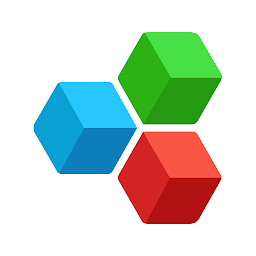 Easily view, edit, and create Word, Excel, and PowerPoint documents and perform advanced PDF operations
Easily view, edit, and create Word, Excel, and PowerPoint documents and perform advanced PDF operations - Genius Scan Enterprise 7.34.1 build 7154
 Quickly scan your paper documents on the go and export them as multi-page PDF files
Quickly scan your paper documents on the go and export them as multi-page PDF files - All PDF Editor & Reader | Xodo 10.11.1
 All-in-one PDF reader and PDF annotator/editor, you can read, annotate, sign and share PDF files
All-in-one PDF reader and PDF annotator/editor, you can read, annotate, sign and share PDF files - All Document Reader and Viewer 3.0.1
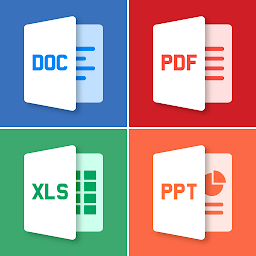 An Android app allows users to open and view multiple document formats, including PDF documents, Word and files.
An Android app allows users to open and view multiple document formats, including PDF documents, Word and files. - All Document Reader - One Read 1.2.8.59
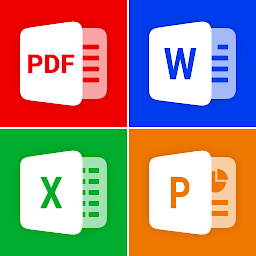 A fast and simple all-in-one office application for opening docx files, viewing xlsx files, and reading pdf and pptx documents.
A fast and simple all-in-one office application for opening docx files, viewing xlsx files, and reading pdf and pptx documents.