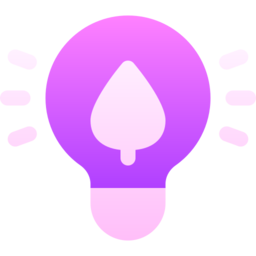 Flyoobe 1.51.644
Flyoobe 1.51.644
Flyoobe was born out of the frustration many users felt with the Windows 11 setup experience. Whether it was the mandatory online account, the endless "Next, next, next..." screens, or the incomplete configuration options when you finally reached the desktop, the current setup lacked focus on what users really wanted.
Why choose Flyoobe? Simplifies the Windows 11 setup process right out of the box. Allows easy local account creation without need to hunt for hidden options. Includes....
Thanks for Downloading
Flyoobe was born out of the frustration many users felt with the Windows 11 setup experience. Whether it was the mandatory online account, the endless "Next, next, next..." screens, or the incomplete configuration options when you finally reached the desktop, the current setup lacked focus on what users really wanted.
Why choose Flyoobe?
- Simplifies the Windows 11 setup process right out of the box.
- Allows easy local account creation without need to hunt for hidden options.
- Includes common post-setup tasks like uninstalling pre-installed junk, installing your favorite third-party tools, and customizing your wallpaper — right during setup.
- Replaces Microsoft's "Why make it easy?" philosophy with a user-centric approach that makes setup simple, clear, and fast.
- Delivers a truly enjoyable setup experience.
What you get
Flyoobe is more than just a concept — it's a working preview of Windows 11 setup. It streamlines every step to focus on real user needs and minimize wasted time. Current features include:
- Easy local account setup
- Clear, intuitive interface
- Expandable plans with additional pages and customization options
Top Alternatives
- WinTools.net Professional / Premium / Classic 26.2.1
 Tool optimal performance of the operating system and delete the unnecessary program from the hard drive
Tool optimal performance of the operating system and delete the unnecessary program from the hard drive - Windows 10 ISO Download Tool 1.2.1.14
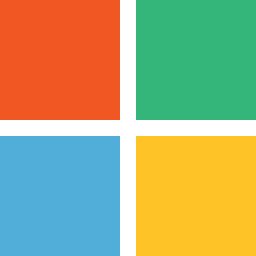 It is easy to download all existing versions of Windows 10 ISO with various languages from Microsoft ' s servers.
It is easy to download all existing versions of Windows 10 ISO with various languages from Microsoft ' s servers. - WinASO Registry Optimizer 5.7.0
 Software to check and repair the Windows registry entries to optimize your pc and manage startup items.
Software to check and repair the Windows registry entries to optimize your pc and manage startup items. - Shell Tools 2.6
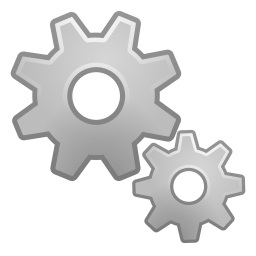 Add these useful commands to the right-click menu of files and folders in Windows Explorer
Add these useful commands to the right-click menu of files and folders in Windows Explorer - Quick Access Popup 12.2.1
 The software for quick access to files, files, windows applications and is a shortcut manager
The software for quick access to files, files, windows applications and is a shortcut manager - O&O AppBuster 1.4.1345
 Assist users in removing unwanted or unnecessary applications from their Windows operating system
Assist users in removing unwanted or unnecessary applications from their Windows operating system - Microsoft Office Pro Plus - Online Installer 3.3.11
 A small script that supports users download and install Microsoft Office 2021 Professional Plus from Microsoft
A small script that supports users download and install Microsoft Office 2021 Professional Plus from Microsoft - EF StartUp Manager 19.12
 Allows you to handle a simple and complete control of applications which starts with Windows
Allows you to handle a simple and complete control of applications which starts with Windows - CheatKeys 1.0.98 Beta
 A nifty little app provides the full list of all the keyboard shortcuts for popular applications different
A nifty little app provides the full list of all the keyboard shortcuts for popular applications different - AyaN Ultra Booster 3.0.0
 The software allows you to enhance the performance of his computer with increasing levels of presets or settings
The software allows you to enhance the performance of his computer with increasing levels of presets or settings