 Solid State Doctor 3.1.4.9
Solid State Doctor 3.1.4.9
The utility SSD (Solid State Drive) is a powerful application that will help you improve performance, optimization, replication, security and management firmware of the SSD. Using utilities active this you will be able to make important decisions related to your files, whether you delete them securely, back them up or optimize your drive using the TRIM command. The software will increase the performance and longevity of Solid State Drive.
Solid State Doctor - The tools optimize your hard drive
Solid State Doctor package a set of useful tools that will help you easily manage your drive. These tools include:
* Drive information Tool - this utility will provide information about all drives that are installed on your system. The utility will display data such as serial number, port number, version, firmware, model number, drive temperature, drive, features supported, size of drives, version ATA and use the drive lifetime.
* Overprovision Tool - this small App will allow you to allocate a portion of free space of the drive used by controller SSD to maintain the longevity and performance of SSDS.
* Disk Clone Tool - using this tool you will be able to copy the contents of the entire drive to the destination drive other.
* Optimize TRIM Tool - this tool will allow you to issued TRIM command to the SSD will notify it about the data blocks are no longer used. This command will help the SSD's you run with maximum performance.
* S. M. A. R. T Status Tool - this feature will give you status SMART (technology report and analyze self-monitoring) on your drive.
* Secure Drive Wipe - this Option will allow you to securely delete contents your drive. This tool will allow your drive is not formatted, in mode RAW original. After this operation, you will not be able to restore your data from the drive. Boot drive will not be deleted. This is a safety feature for protection of your SSD.
- WinZip Registry Optimizer 4.22.2.22
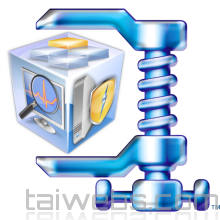 A utility for optimizing the registry Windows system to improve performance and efficiency.
A utility for optimizing the registry Windows system to improve performance and efficiency. - WinTools Tabbed Explorer 1.2.0.5
 A simple app, compact and free will help you to better manage the files on your Windows system
A simple app, compact and free will help you to better manage the files on your Windows system - Registry First Aid Platinum 11.3.1 Build 2618
 The software scans and repair registry error quick help system, eliminate registry errors and help speed up your computer
The software scans and repair registry error quick help system, eliminate registry errors and help speed up your computer - Ratiborus KMS Tools 15.12.2025
 All-in-one Activator from Ratiborus for Windows XP, Vista, 7, 8, 8.1, 10, 11, Server 2008, 2008 R2, 2012, 2012 R2, Office 2010/2013/2016/2019/2021
All-in-one Activator from Ratiborus for Windows XP, Vista, 7, 8, 8.1, 10, 11, Server 2008, 2008 R2, 2012, 2012 R2, Office 2010/2013/2016/2019/2021 - PresenTense Time Server 5.0.1286.0
 Time server Windows high-performance, support the protocol NTP and SNTP will synchronize your PC with the time
Time server Windows high-performance, support the protocol NTP and SNTP will synchronize your PC with the time - MEmu Android Emulator 9.3.2
 Android emulator light and free, allowing Windows users to enjoy Android experience the original on the computer
Android emulator light and free, allowing Windows users to enjoy Android experience the original on the computer - IObit Software Updater Pro 8.3.0.12
 Useful software help update the whole software outdated operating system and old-fashioned of you quickly
Useful software help update the whole software outdated operating system and old-fashioned of you quickly - IObit Driver Booster Pro 13.2.0.184
 The software update software for the computer automatically is only one click to avoid the hardware error.
The software update software for the computer automatically is only one click to avoid the hardware error. - FileMenu Tools 8.6.0
 Custom software the right-click menu of Explorer. Easy installation and configuration with clean interface
Custom software the right-click menu of Explorer. Easy installation and configuration with clean interface - Disk Drill Pro (Expert) 5.7.916
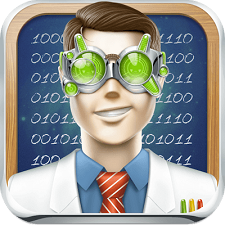 Software restore your deleted data quickly, including any storage device which you can connect to PC Windows
Software restore your deleted data quickly, including any storage device which you can connect to PC Windows
