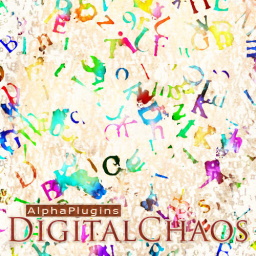 AlphaPlugins DigitalChaos 1.1
AlphaPlugins DigitalChaos 1.1
AlphaPlugins DigitalChaos is a graphic design plugin designed to generate random patterns and icons in a digital art style. This plugin is especially useful for graphic designers, digital artists, and creatives looking to add complex, random, and abstract elements to their artwork.
Basically, AlphaPlugins DigitalChaos is a simple and quality plug-in filter for Adobe Photoshop and compatible software. This plug-in aims to generate random patterns consisting of symbols and numbers. These symbolic patterns can be used in complex compositions and allow for the creation of amazing looking abstract works of art. The plug-ins contain an integrated text editor that allows setting the symbol sets and fonts used. Additionally, the plugin has very useful controls for random icon properties like position, scale, angle, color, font, etc.
Features of AlphaPlugins DigitalChaos
- Digital Patterns: DigitalChaos allows creating amazing abstract patterns consisting of symbols and numbers. Many of the sample's parameters can be adjusted, and that results in a huge variety of possible digital samples.
- Randomization: This plug-in has the power and compact controls to automatically randomize digital patterns. Random parameters such as symbol position, scale, angle, font, color, etc. can be adjusted.
- Auto-generate: The "Auto" magic button allows, with just one click, to generate impressive random patterns consisting of characters. You can click the "Auto" button for as long as you need until you fail to create a suitable beautiful pattern.
Support: Adobe Photoshop CS5 - CC 2023/2024 or later. Additionally, you can use Photoshop-compatible editors that support Photoshop plug-ins such as Corel Photo-Paint, Corel PaintShop Pro, JASC PaintShop Pro, Xara Picture Editor, GIMP, Ulead PhotoImpact, etc.
- QuoVadis X 1.0.40
 Software help navigate with GPS and digital map allows you to plan for the trip, in map
Software help navigate with GPS and digital map allows you to plan for the trip, in map - PanoramaStudio Pro 4.1.6.445
 Software is complete solution for creating panoramic images, such as mosaics of images that are arranged in arbitrary
Software is complete solution for creating panoramic images, such as mosaics of images that are arranged in arbitrary - Nemetschek SCIA Engineer 2025 v25.0.4009.64
 Software analysis and design, software structures for multiple project be used for a variety of projects, design buildings
Software analysis and design, software structures for multiple project be used for a variety of projects, design buildings - JUMP PAINT 5.1
 Gives you the ability to create and draw manga using a rich toolbox
Gives you the ability to create and draw manga using a rich toolbox - Golden Software Voxler 4.6.913
 Software support you can easily visualize data components for the model of geology and geophysics
Software support you can easily visualize data components for the model of geology and geophysics - FluidImporter Pro 4.4.0 for Sketchup
 A very quick input plugin for SketchUp to import multiple different 3d files into your SketchUp model
A very quick input plugin for SketchUp to import multiple different 3d files into your SketchUp model - DS CATIA Composer Refresh1 R2024
 Designed to create interactive tutorials, presentations and technical illustrations based on model 3-dimensional products
Designed to create interactive tutorials, presentations and technical illustrations based on model 3-dimensional products - Adobe XD 59.0.12 Multilingual
 Version 2019 Adobe software to design the high-quality prototypes for web applications
Version 2019 Adobe software to design the high-quality prototypes for web applications - Adobe Photoshop CS3 Portable
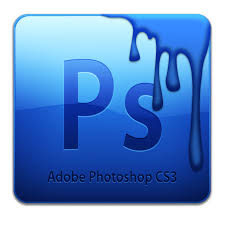 Improved features from previous versions of Photoshop and support for more than 150 low-profile RAW formats
Improved features from previous versions of Photoshop and support for more than 150 low-profile RAW formats

