 Flowx: Weather Map Forecast 4.144
Flowx: Weather Map Forecast 4.144
Visualize forecasts anywhere in the world with unique Flowx weather maps and charts. Move your finger across the screen to control the forecast animation over time. Choose data according to your needs from over 30 data types and several forecast models, including GFS, GDPS, NAM, HRRR, ICON, ICON-EU, APERGE, AROME, HIRLAM, COSMO, RDPS & HRDPS. Use Flowx for weather planning, for aviation, fishing, boating, surfing, cycling, hiking, photography, storm tracking, or anyone interested in the weather.
The advantage of Flowx is that forecast data is displayed on an interactive map, giving you the 'big picture' and helping you understand the weather. With Flowx, you have control over forecast information: compare models and interpret what the data means to you so you can best plan your operations.
Features of Flowx for Android
- Map: use finger swipes to control forecast animation over time. Select multiple data layers to display on the map, for example precipitation and wind line cloud layers.
- Chart: quick view of weather forecast data for the week. Choose from a variety of charts including the useful Rain/Clouds/Wind chart and DeltaTemp chart to compare temperatures with the previous day and plot warm and cold fronts.
- Wind line: animated line indicating wind speed and direction.
- Wavefront: dynamic wavefront lines indicate wave direction.
- Widget: resize your widget to display multiple charts.
- 10-day forecast: with the pro version, you can see 10-day GFS and GDPS forecasts.
- Chart editor: with the pro version you can customize your chart by choosing data types.
- Map style: with the pro version, you can choose from many map options.
- Travel mode: automatically updates forecasts for anywhere in the world.
- Offline use: after updating data, use the app offline to view forecasts without internet.
- Permissions: minimum permissions required.
- Weather Radar RainViewer 5.3.1
 Weather apps on Android provide users with detailed information about weather conditions, including rainfall
Weather apps on Android provide users with detailed information about weather conditions, including rainfall - Weather by WeatherBug 5.86.0-24
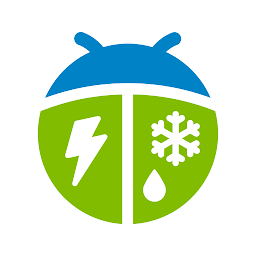 Explore 20 weather maps, including Doppler radar, future radar, air quality, lightning, precipitation, local temperature
Explore 20 weather maps, including Doppler radar, future radar, air quality, lightning, precipitation, local temperature - Run. Start Running. Zero to 5k 5.11
 Personal running coach to track distance, speed and pace and GPS route of each workout session
Personal running coach to track distance, speed and pace and GPS route of each workout session - My Lightning Tracker Pro 6.6.4
 The best app to track lightning strikes around the world in real time
The best app to track lightning strikes around the world in real time - Kids Workout: Fitness For Kids 1.1.3
 Exercise for kids - Best Workouts for kids at home
Exercise for kids - Best Workouts for kids at home - Fitness app: home, gym workout v2.16.2
 Fitness app that offers full body workout plans with lots of free 3D exercises to help you achieve your body goals
Fitness app that offers full body workout plans with lots of free 3D exercises to help you achieve your body goals - Daily Yoga Workout+Meditation 1.3.1
 A complete guide to yoga for beginners and learn yoga at home in 30 days
A complete guide to yoga for beginners and learn yoga at home in 30 days - Calm - Sleep, Meditate, Relax 6.71
 Manage stress, balance your mood, sleep better and refocus your attention.
Manage stress, balance your mood, sleep better and refocus your attention. - Bodybuilding. Weight Lifting 4.08
 Gain muscle and strength through weight lifting exercises with barbells and dumbbells.
Gain muscle and strength through weight lifting exercises with barbells and dumbbells. - adidas Running: Sports Tracker 13.28
 Allows you to map mileage, distance, time, speed, altitude, calories burned and other statistics of your activity
Allows you to map mileage, distance, time, speed, altitude, calories burned and other statistics of your activity